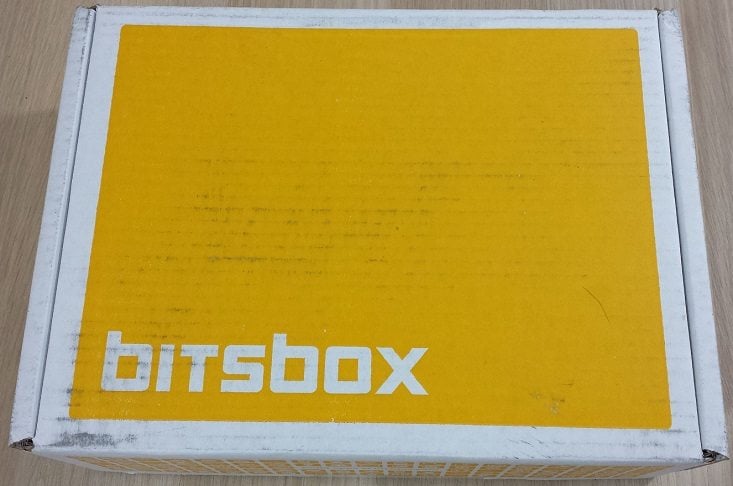
Bitsbox is a subscription service that teaches grade-school children (ages 6-12) how to code apps! Isn't that amazing? I am well on my way to raising my two boys to be complete nerds, and this subscription may be the key piece to the puzzle.
My Subscription Addiction paid for this box. (Check out our review process post to learn more about how we review boxes.)

The Subscription Box: Bitsbox
The Cost: There are 3 options. Digital Book is $20/month, Bitsbox Book is $25/month with free shipping, and Bitsbox Original is $40 + $9.10 shipping = $49.10/month.
The Products: All subscription types come with an online account for kids to create their apps. All subscriptions come with a book of projects, although the digital book option is a download. The Original Bitsbox also comes with toys and swag that support the little coder lifestyle.
Ships to: Worldwide
Good to Know: If you have multiple grade school children in your household, they can each set up an online account for free for working on their apps. There's no need to purchase multiple subscriptions!
Also Good to Know: You need a computer for your kids to work on; Bitsbox's interface won't work on a tablet or phone yet.
Check out all of our Bitsbox reviews and the Kids Subscription Box Directory!
Keep Track of your subscriptions: Add this box to your subscription list or wishlist!
This is a review of the Bitsbox Original.

This is the book of projects, and it's probably the coolest technical manual I've ever seen! This month there are 21 different projects in it for the kids to try, ranging from super easy and short to quite lengthy and complex. This month's theme is "Monster Mayhem!"
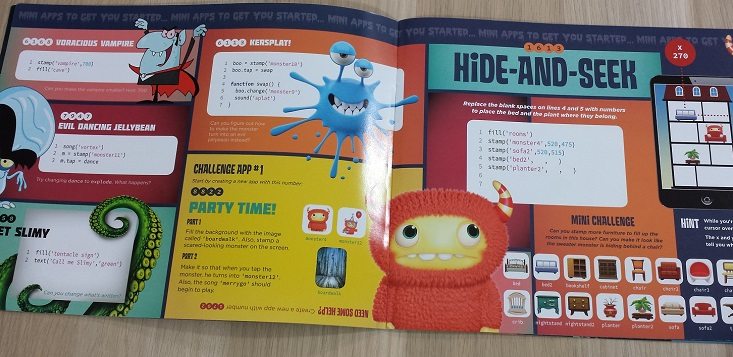
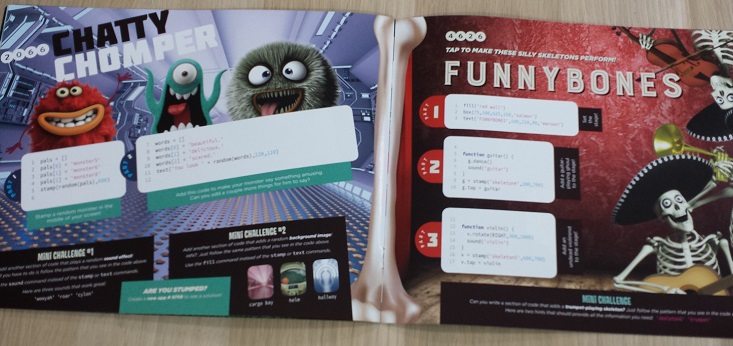
Here's a look at a couple of pages from the book. Every project contains the code for the kids to copy to make their app work. Additionally, there are snippets of info such as "What's a Flag?" that help explain what the child has just copied, plus little challenges to see if the child understands the code well enough to alter the app a little. This technique works really, really well!

This month, Bitsbox sent a kendama, and honestly we had no idea what it was. It turns out, it's a cross between the classic cup-and-ball game (boliche) and a yo-yo! We haven't totally figured it out yet, but it's certainly different!
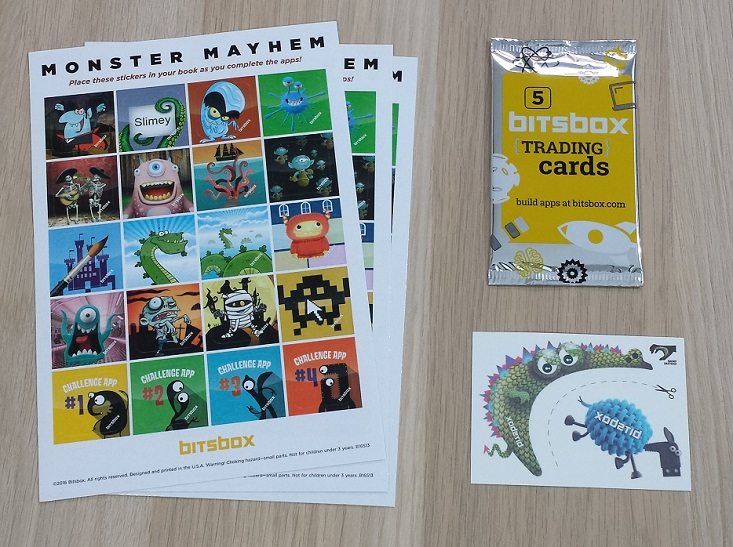
Bitsbox also seems to include stickers and temporary tattoos as a regular inclusion in every box. They are two things that kids can't seem to get enough of! This month they also included a pack of trading cards.

When the kids log in to their home screen, this is their "tablet" where they can see all the apps they have built. They can also go back into them and edit at any time.

This is the coding interface the kids use. Obviously the graphics and sounds are already there for the kids to use, but they are writing real, honest-to-goodness code! Bitsbox makes it a really fun experience.
Now onto the apps! Feel free to click the links and actually see the apps in action! (They will run in your browser, no download required.)
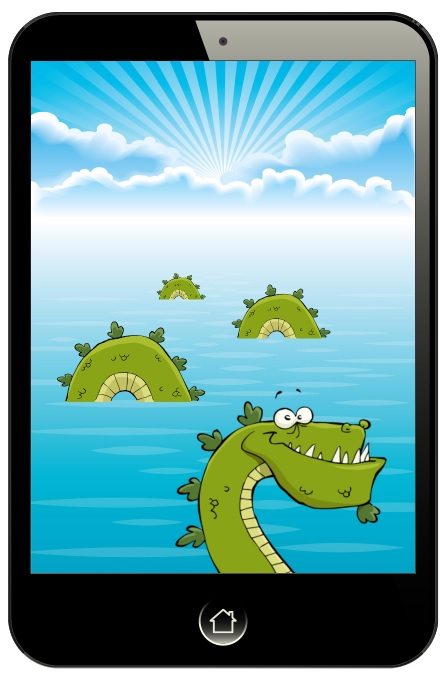
My eight-year-old made this app that doesn't do anything except put the Loch Ness Monster on the screen. The point of building the app was to learn how to place graphic elements on the screen. While building this app, my son learned how to move the monster's humps around and put them different places in the water.

He also made this app where you feed a cat to a monster! Don't worry, monsters aren't real.
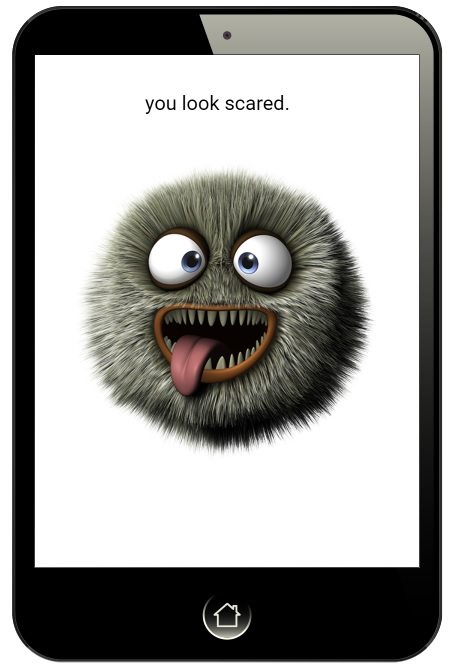
My ten-year-old made this app that randomly selects one of a few monsters and phrases and puts them together on the screen. It's another one that's uninteresting as an app, but it taught him how to randomize when he was coding.
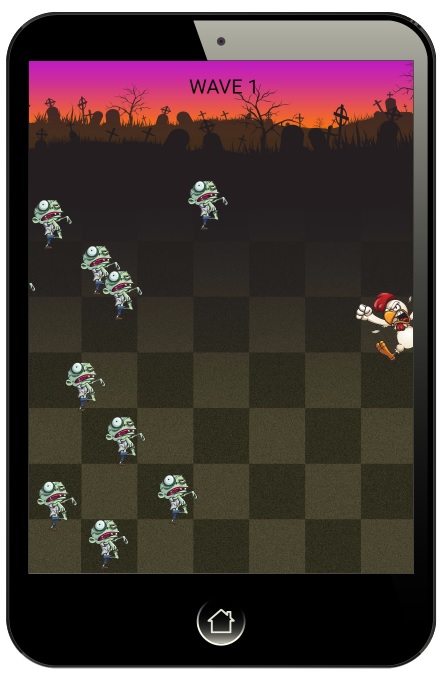
He also made this app that's a full-on video game! Be careful playing it; you might get addicted! It's chickens vs. zombies! The chicken tries to shoot the zombies with eggs before they cross the screen. It's really fun!
Verdict: Bitsbox has become one of our favorite boxes! The apps are funny and engaging, and they're not hard at all. I'm still astounded that they actually teach the kids how to code! It's a great value since both kids can share one box with separate accounts online for working. It's one of the rare boxes that last the kids all month because they can keep returning to it whenever they like to try new projects - and they do! We are huge fans!
Have your kids tried Bitsbox? What do you think?

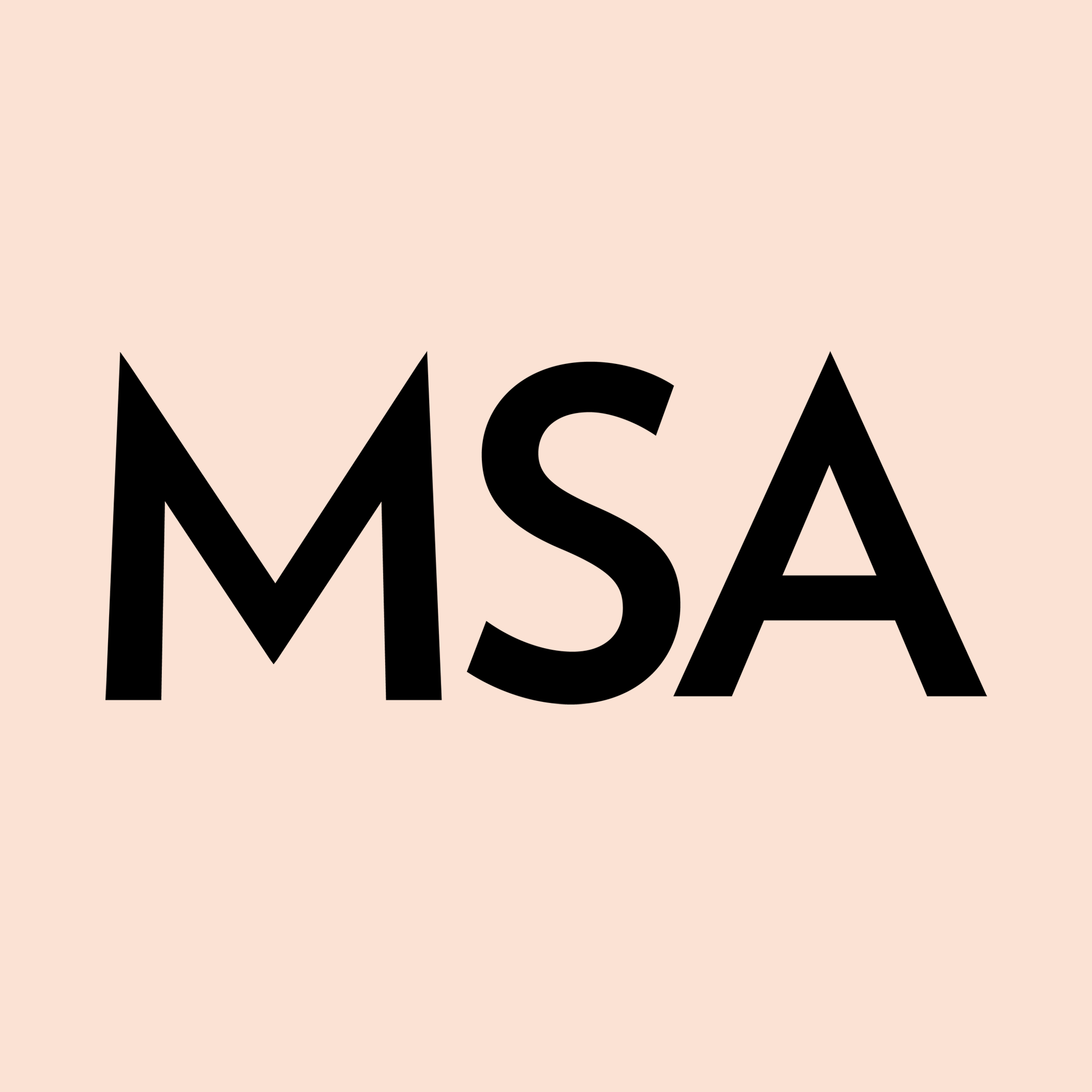



Please do not enter your email address in the Name field or in the comment content. Your email address will not be published. Required fields are marked *. Remember to post with kindness and respect. Comments with offensive language, cruelness to others, etc will not be approved. See our full comment policy here.