
Amazon is offering a free Baby Welcome Box ($35 Value) for any Prime Members who create a Baby Registry! (Alternatively, you can also buy this box for $35.)
The process to get the free box is a little complicated, so I've broken it down into steps:
Step 1: If you are not already a Prime Member, start a Free 30-day trial.
Step 2: Go to the Baby Registry Page and click Create Your Own Registry on the left: 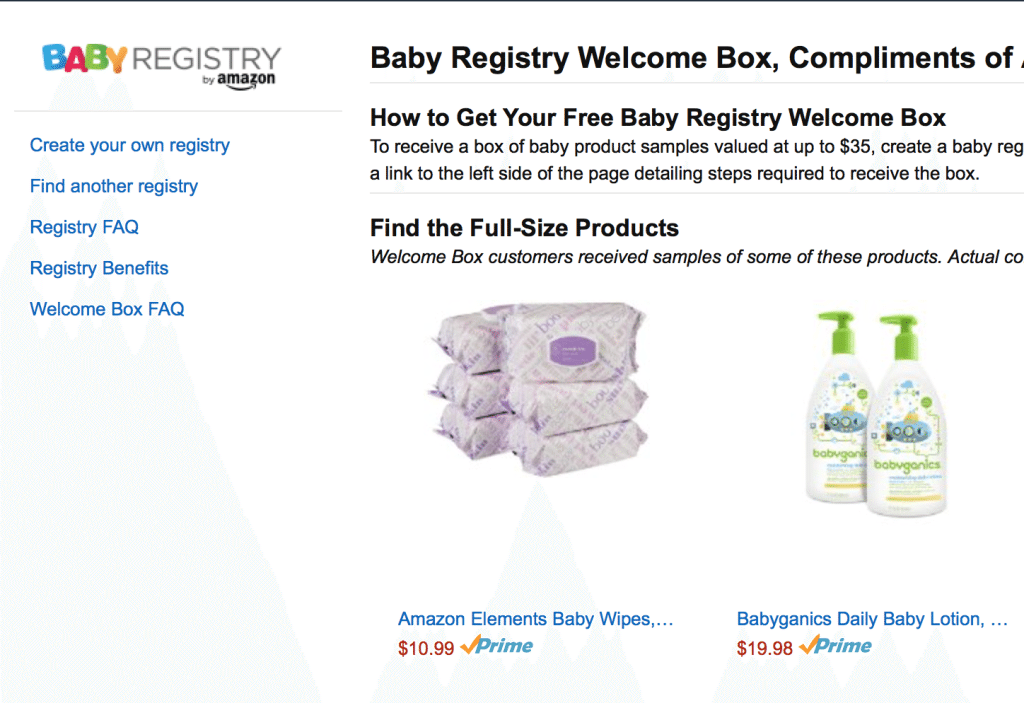
Step 3: Fill out Your registry info:
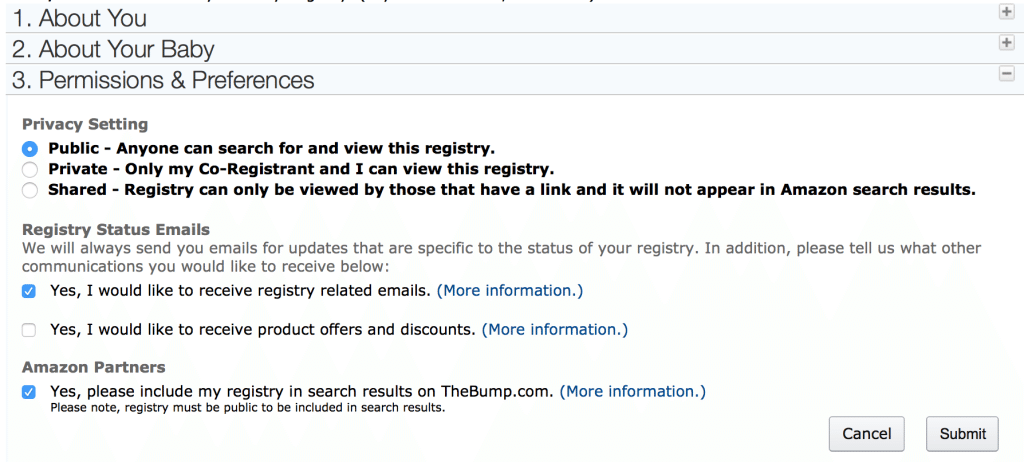
Once you click submit you'll be taken to this Jumpstart page for putting together your registry:
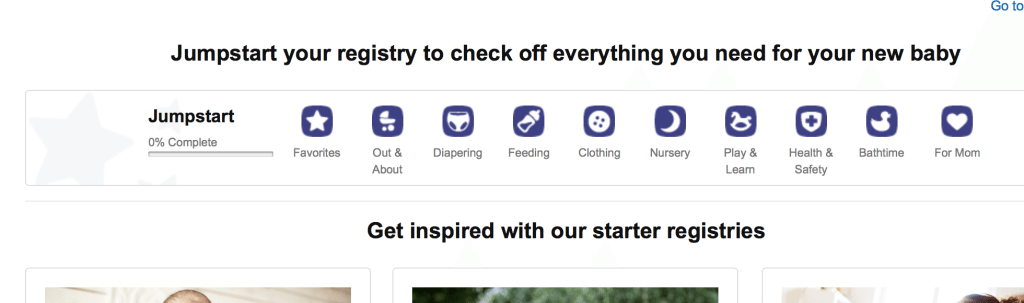
Step 4: Click on the Categories starting with "Out & About," then you'll see the subcategories for each section (ignore Favorites):
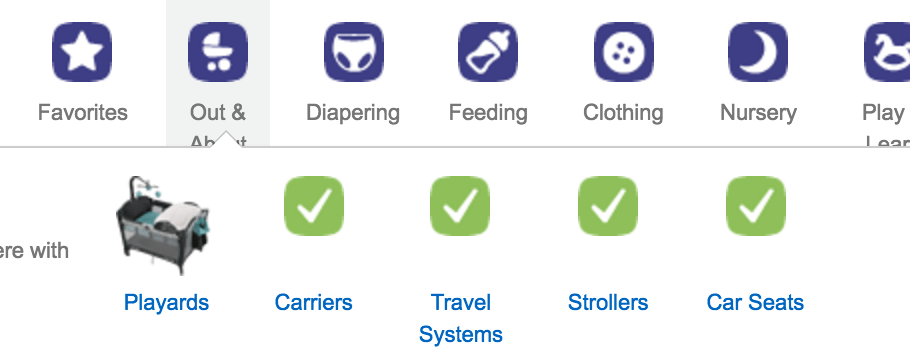
You'll need to add one product from each subcategory to your Baby Registry to qualify for the free welcome box. Here is how it will look as you add items:
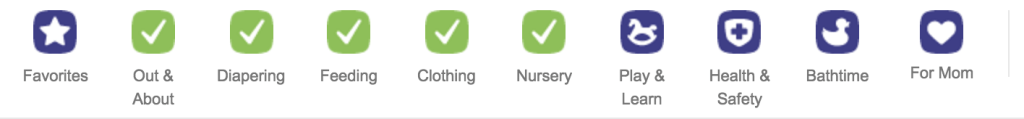
Almost done! After your registry is 100% Complete. Click "View My Registry." You'll see this on the left side:
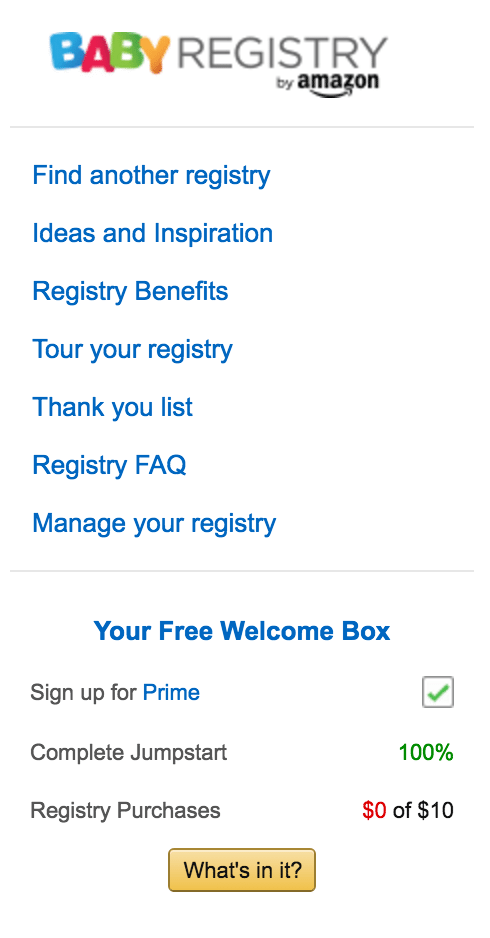
Step 5: Add something you were planning on buying from Amazon ($10 or more) to your registry and buy it from your registry. (This does NOT have to be a baby item - it can be anything. I wanted to test it out so I bought a YA book and it worked.)
Step 6: As soon as the purchased item from your registry ships, your free Welcome Box status will change:
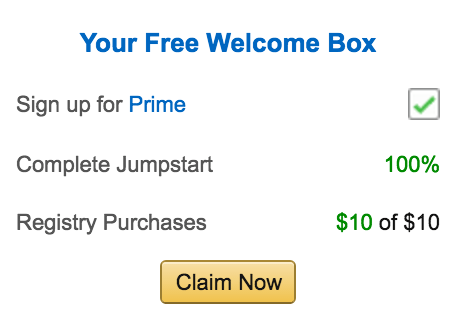
Click "Claim Now" and you'll be good to go!
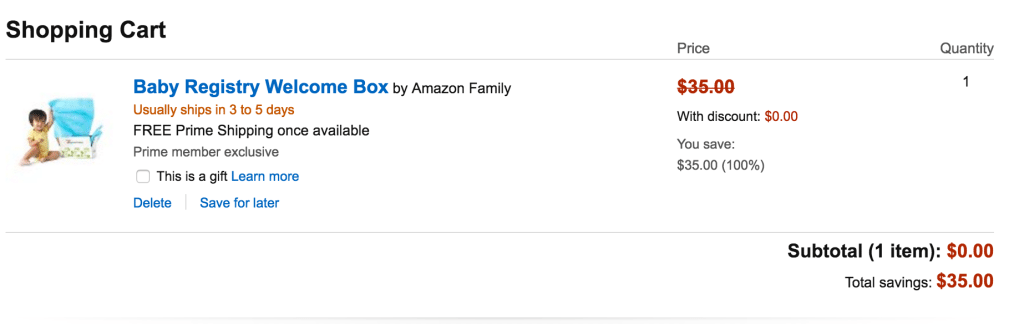
That's it! Phew! It takes a few minutes to go through the steps, but the free gift boxes look pretty great, so I think it is worth it! Here are some boxes shared on Instagram:
https://instagram.com/p/BDrFv91xAiU/
https://instagram.com/p/BB5lXCREQKU

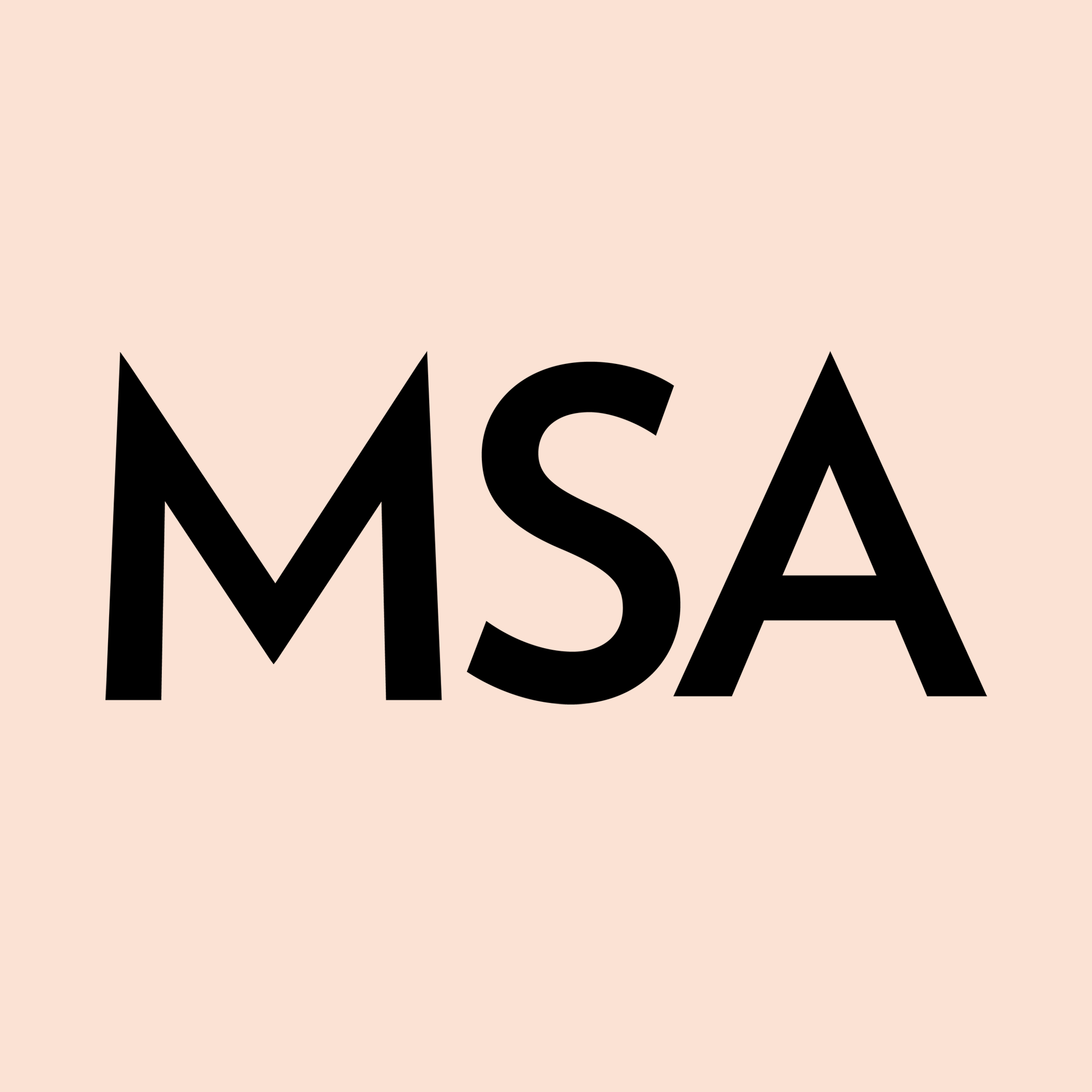



Please do not enter your email address in the Name field or in the comment content. Your email address will not be published. Required fields are marked *. Remember to post with kindness and respect. Comments with offensive language, cruelness to others, etc will not be approved. See our full comment policy here.