
Oyster is a monthly STEAM-based "profession" subscription for kids ages 5-9. Each month you will receive an educational kit made with the help of professionals and rigorously tested by kids, which includes equipment, information, and experiments to try out a different profession. According to Oyster, kids closer to 9 will be able to complete the tasks independently, while younger kids will require participation from their parents.
This box is being reviewed thanks to MSA reader request!

My Subscription Addiction pays for this subscription. (Check out the review process post to learn more about how we review boxes.)

About Oyster
The Subscription Box: Oyster Kit
The Cost: $39.95 a month + free shipping. Save with longer subscriptions.
The Products: A new profession to explore every month through STEAM learning materials, online tests, and DIY projects
Ships to: The U.S. only
Oyster "Animator" Kit March 2020 Review
Hank and Charlie were so excited about this month's Oyster Kit! We have already become doctors, dentists, lab techs, artists, archaeologists, paleontologists, and veterinarians so we couldn't wait to add animator and director to our resumes!
Safety first! This kit sometimes includes a lot of small pieces and is recommended for kids 5-9. It is Charlie's birthday today, so he has finally hit the targeted age for this box- although he has been participating all along with my supervision. The opposing side of the safety sheet includes instructions on how to use QR codes, which bring you to bonus material!
Onto the fun stuff:
Animator Pack
I love that each month they include the paperwork in a coordinating envelope. This month we have monsters, camcorders, and film reels on a bright purple envelope. We will take a closer look at the included goodies below!
Animator Brochure
Each month is set up a little differently, but for the animator profession, we received a fold-out brochure detailing what exactly animators do, how to create a storyboard, how to create characters, plus instructions on assembling the stage, how to download the app to shoot the film, professional tips on how to create storylines, create plots, and become a director! This little book was packed with information and proved to be very helpful in creating our film! While some information was way over Charlie's head, I was happy they included it for older participants like Hank.
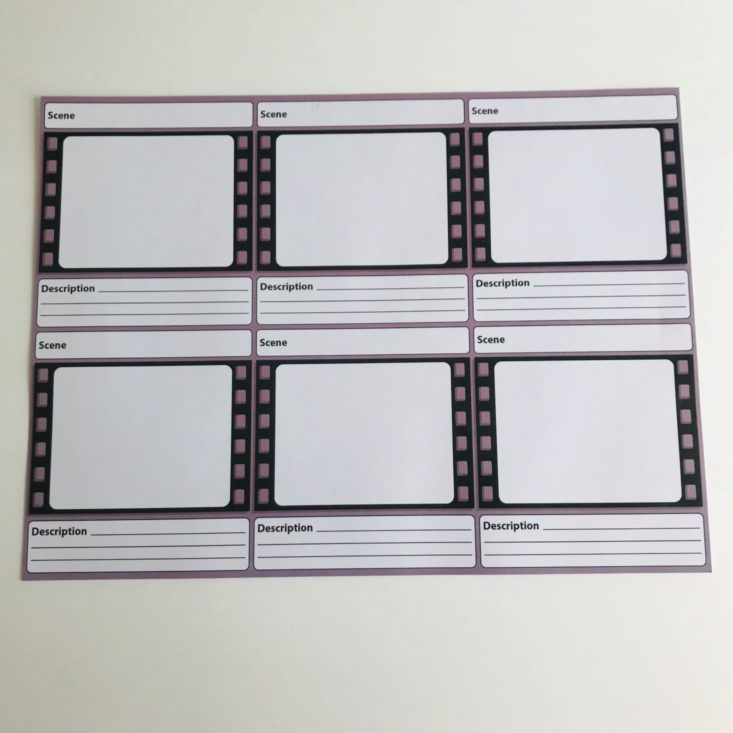
Storyboard Sheet
To start our animating process, we received this sheet to sketch out the important scenes of our film. Once the sketches were complete, Charlie had me add in the descriptions. Because Charlie was anxious to start the filming, we only did a 3 scene show. I do wish they would have sent a couple more copies of this sheet though for future movies!
Character Creations
The next step in the animating process was to create our characters. We received 2 sheets of punch-out clip-art props, thought bubbles, clay, cookie cutters, and googly eyes to create our characters. Charlie had his heart absolutely set on making a movie featuring his Paw Patrol characters he received for his birthday, so he used the clay to form boulders for Rubble to remove from the road. He also used the clay as a stand for the car that was unable to pass through without the Paw Patrol's help! "Rubble on the Double!"

Filming Stage
Once our storyboard was complete and our characters were ready we went ahead and assembled the stage. With the included instructions it was a breeze and was even green if we wanted to try the chroma keying technique! The instructions pointed out that you can download a chroma key app, and while we didn't do that for our initial film, Hank asked if we could try it this weekend!
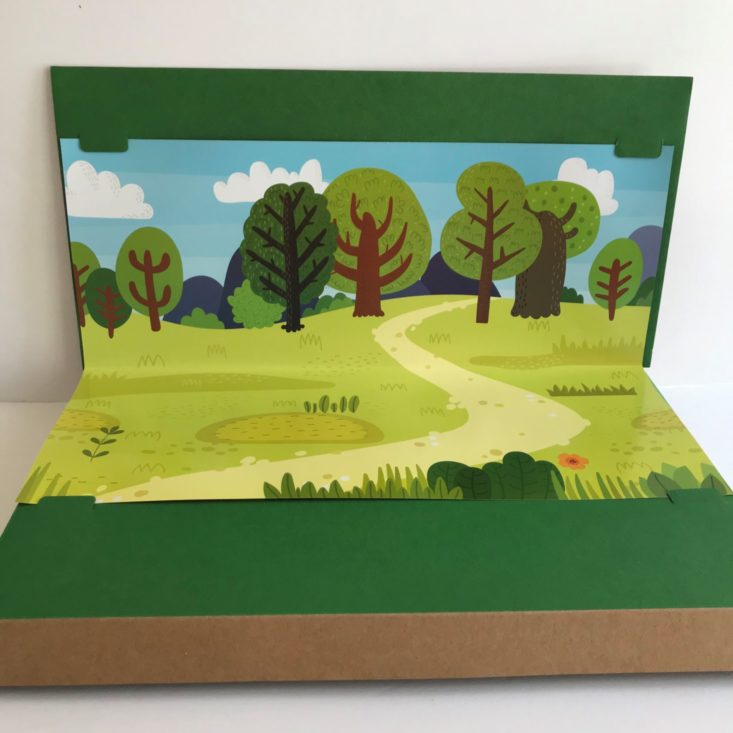
Backgrounds
After the stage was set up, we were able to choose our background for our movie. At first, I thought there were only 3 background options, but after we were all done, I realized there were other backgrounds on the backsides! We were happy to have received so many options, and Charlie can't wait to make his "Snow Patrol" video next!
Camera Tri-Pod - Similar version found here for $12.99
You can't film a movie without a tripod, so they included one in this box! This 7" tall tripod features bendable foam legs, a tiltable and adjustable camera stand, and a spring-loaded bar that holds a cell phone snugly in place. While it's probably not the best quality, the foam legs can be set up or attached to just about anything, and will come in handy for future sock review photos! Charlie was able to work this tripod by himself and was able to attach my cell phone perfectly, but because my camera was on the tripod, I was unable to get photos of this step.
Clapper Board - Similar item found here for $9.99
While animators don't use clapper boards, directors do, and this box included one to expand our horizons! I love that this box gives us a little taste of more than one profession in each field! This clapper board is super cute and seems really well made. The hinge is actually metal, with 3 rivets holding it into place, and the board itself is pretty thick! They even included a piece of chalk to write our information on it! Charlie was obsessed with this and seemed to like being the director a little more than the animator.

Director Sticker Label
Of course, if you are going to be a director, you need your seat labeled! While I didn't want this attached to my dining room chair permanently, Charlie did have it taped on the back of his seat for a while. I thought it was a cute addition!
And here is the little director in the making!
Popcorn Boxes
For the premiere of our show, they included 4 cardboard popcorn boxes. I thought this was a very clever idea, but Charlie was very confused as to why they didn't send a bag of unpopped popcorn to fill up our boxes with. I have to admit, that would have been a great addition!

Movie Tickets
Last but not least, we received a sheet of 8 movie tickets to give to family members for our big showing. Charlie loved filling these out and giving them to grandma and grandpa! He was very proud and couldn't wait to show off his film!
Here is our short film. Once we assembled the stage, I followed the included directions and downloaded the app "Stop Motion" and was able to create the video quite easily. I did find that if you wanted to add music, titles, or pretty much anything besides the photos, you would have to pay a fee. Because I was using my camera to create the film, I was unable to take photos of these steps, but the directions explained what to do perfectly. Like I said above, this was a little much for my 5-year-old, but my 7-year-old thought it was pretty awesome and has some more videos in the works!
Verdict: Oyster Kit is awesome! My family loves this subscription and the fact that we get to try out new professions each and every month. We also enjoy that while the "main" profession is in the title, they usually send information on other professions that are closely linked. This month Hank preferred the animator profession, while Charlie enjoyed directing. It was fun to see the kids work my camera and create their own storylines. When I first opened this month's box I wasn't sure what to expect, but it turned out to be very unique and educational! The only downside of the animator box is you have to download an app and use a smartphone. If you don't have these items, you won't be able to create a film. I also was a little bummed that the included apps were free, but to add any extras you had to buy the in-app purchases.
While you could spend months creating a film, we created ours in about 45 minutes. This month didn't have as many projects as usual, but the included props and extra information were really fun, and if you wanted to spend the time, you could create something really awesome! Charlie liked the premiere the best because grandpa came over and there was popcorn involved, so this box isn't just a professional experience, it's an ever-lasting family memory as well! I feel with the curation of the projects, the fun teaching, and the resources online, this subscription is worth $39.95 a month.
To Wrap Up:
Can you still get this box if you sign up today? Possibly; it depends on kit availability.
Check out all of our Oyster Kit reviews and our list of 2020's best subscription boxes for kids!
Keep Track of Your Subscriptions: Add this box to your subscription list or wishlist!
What do you think of Oyster?

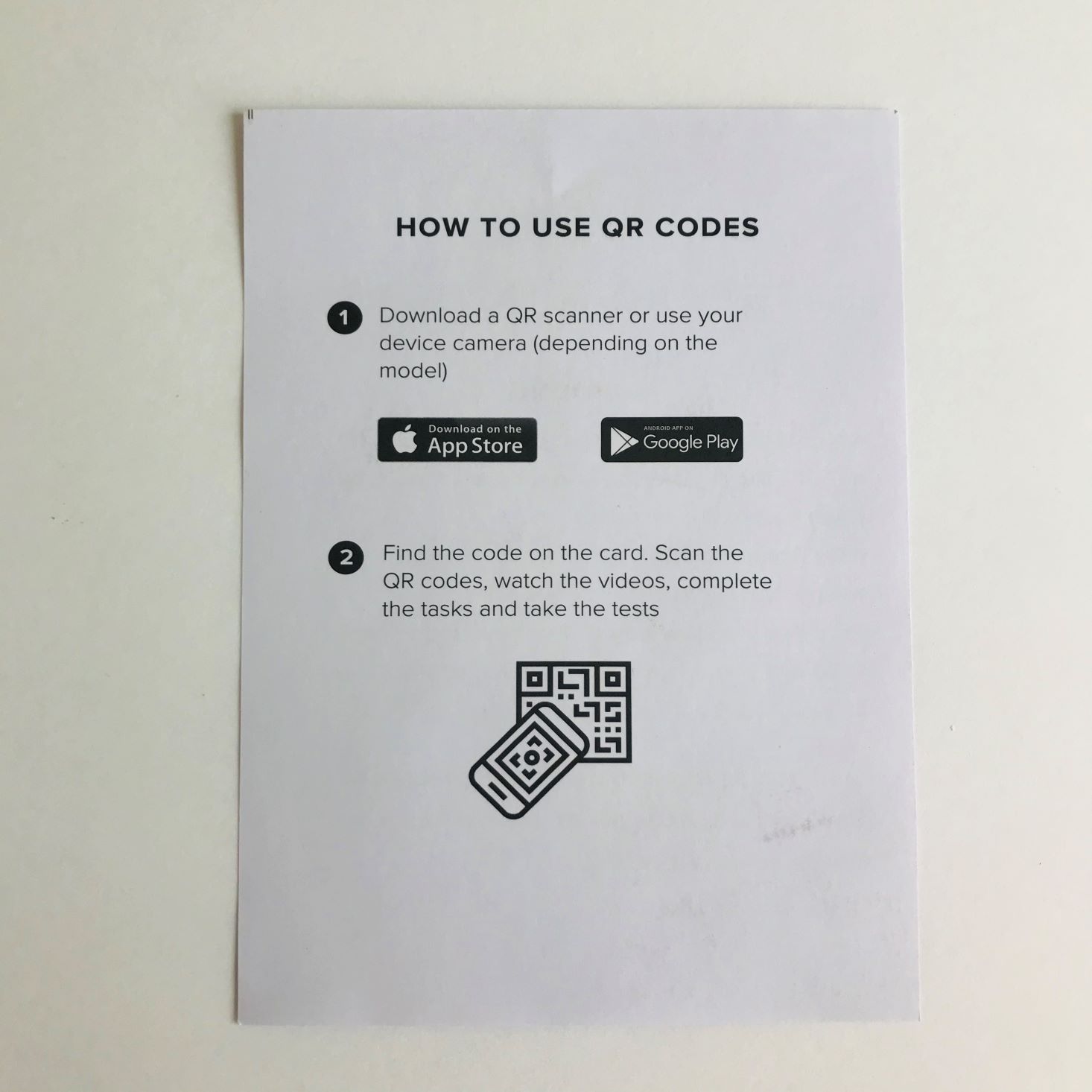
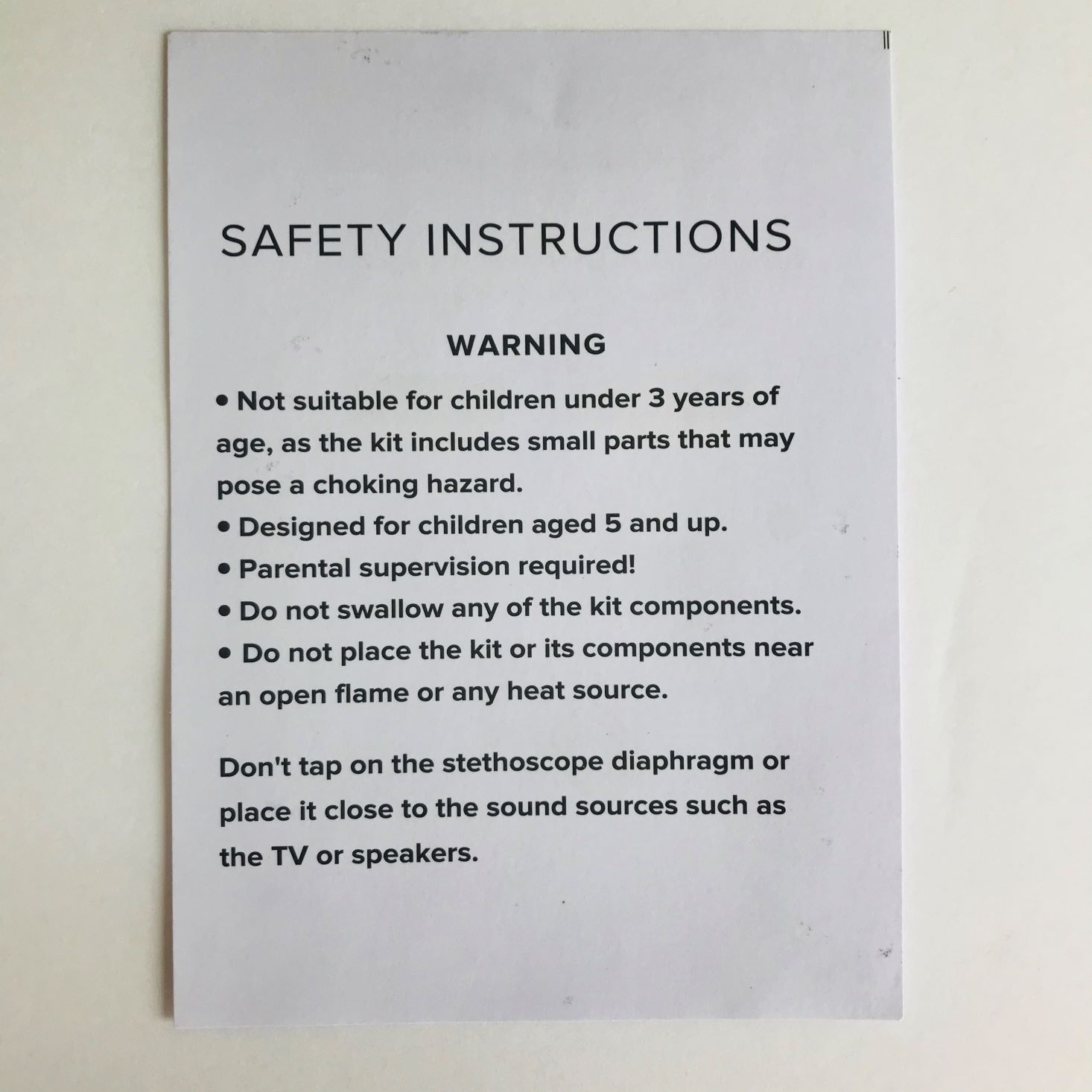


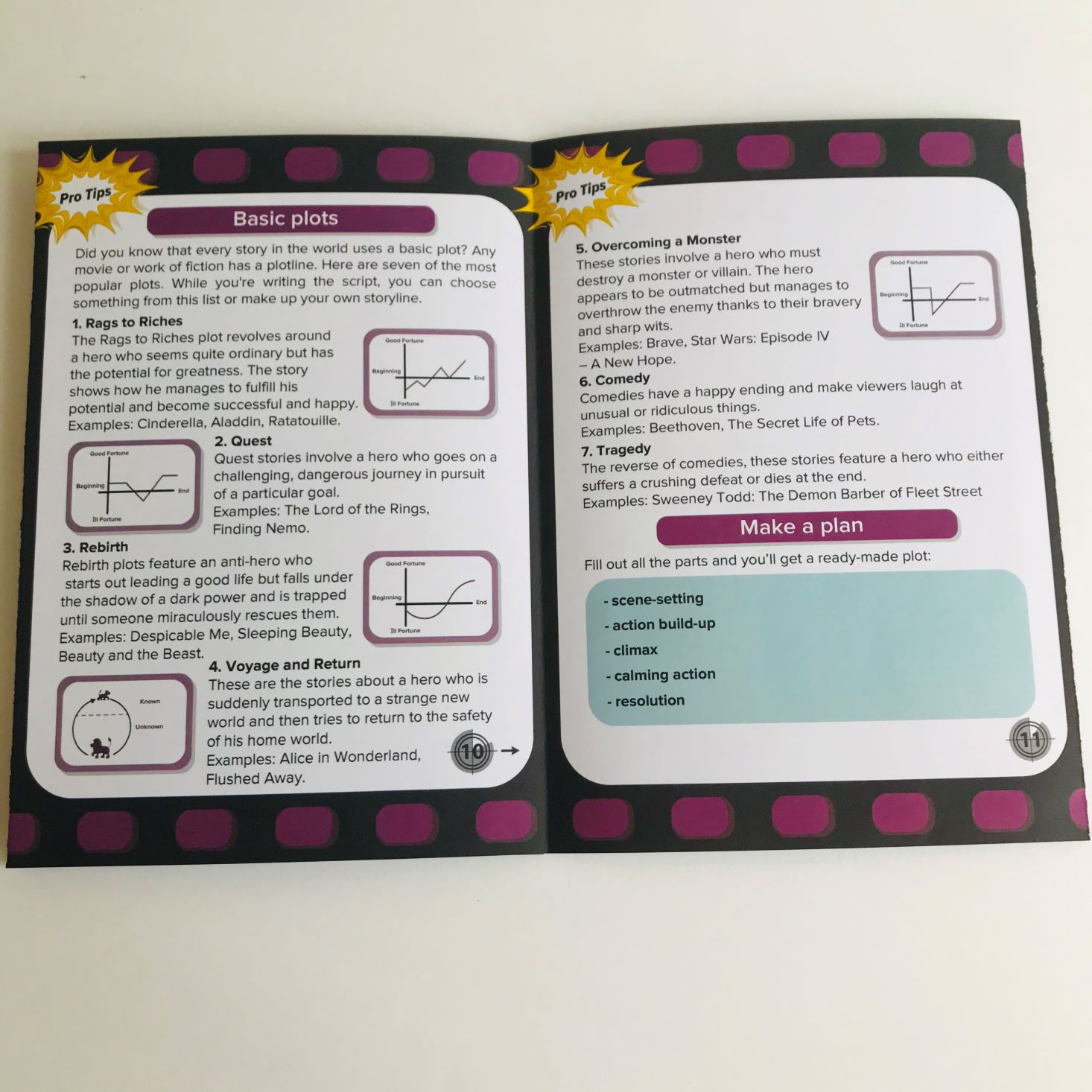

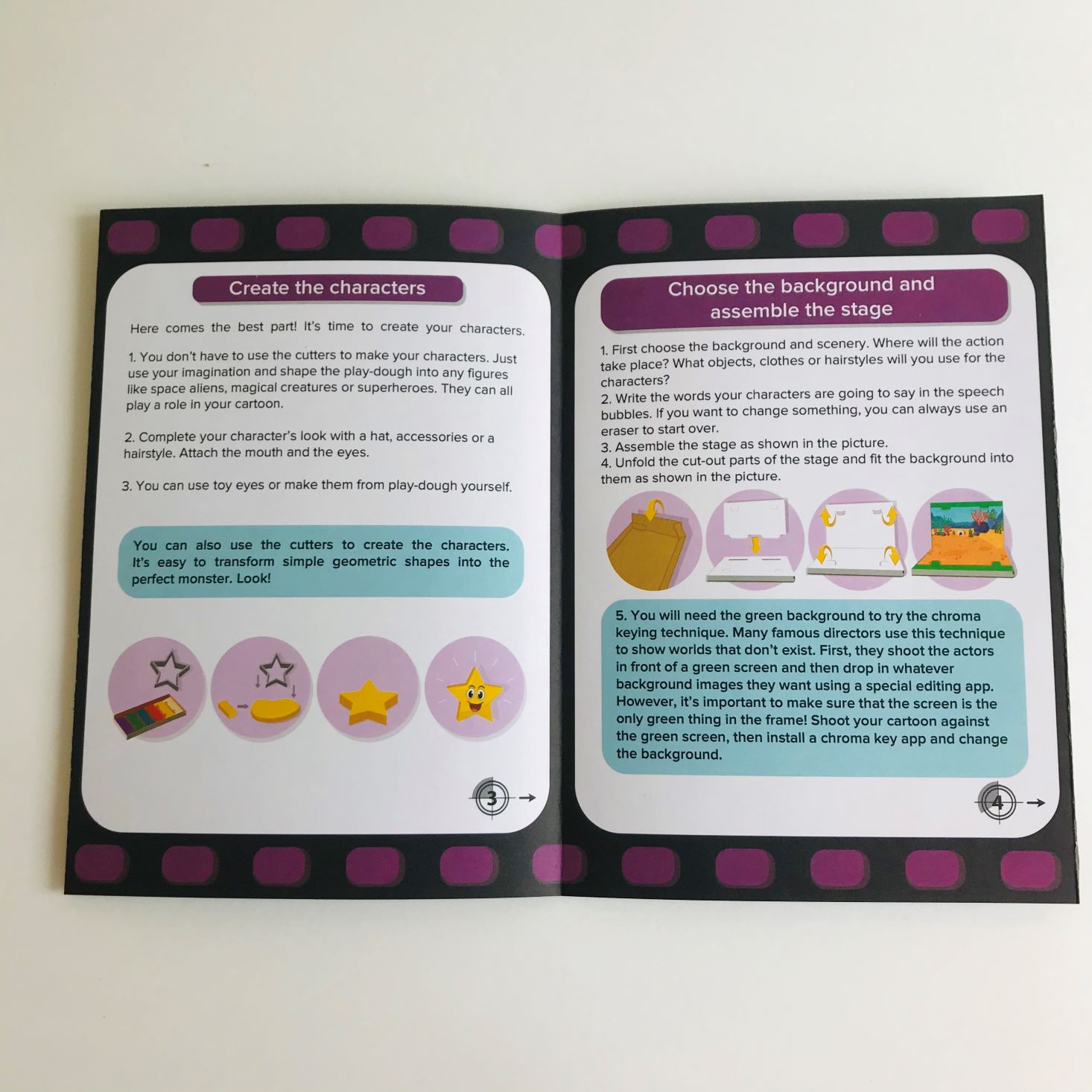
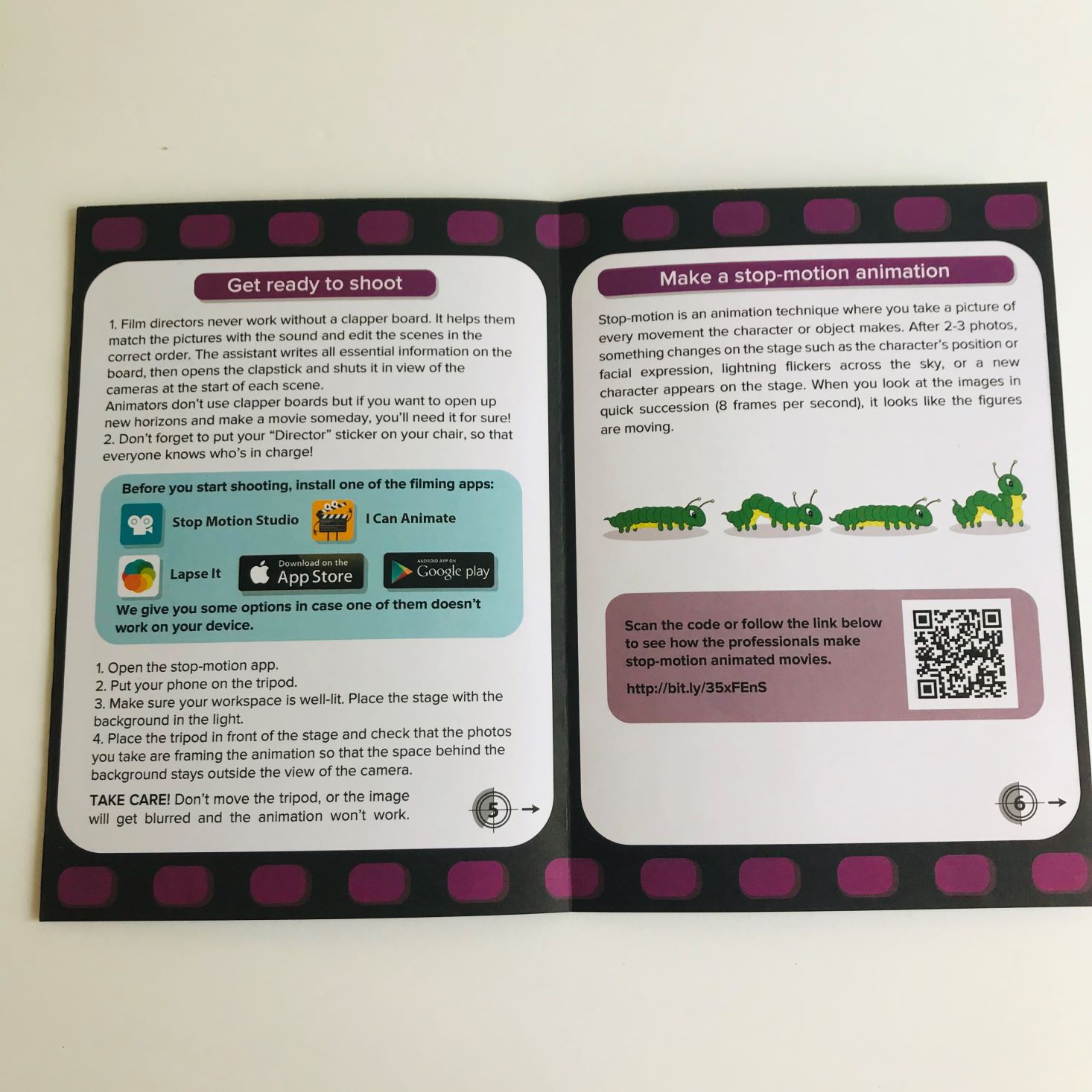

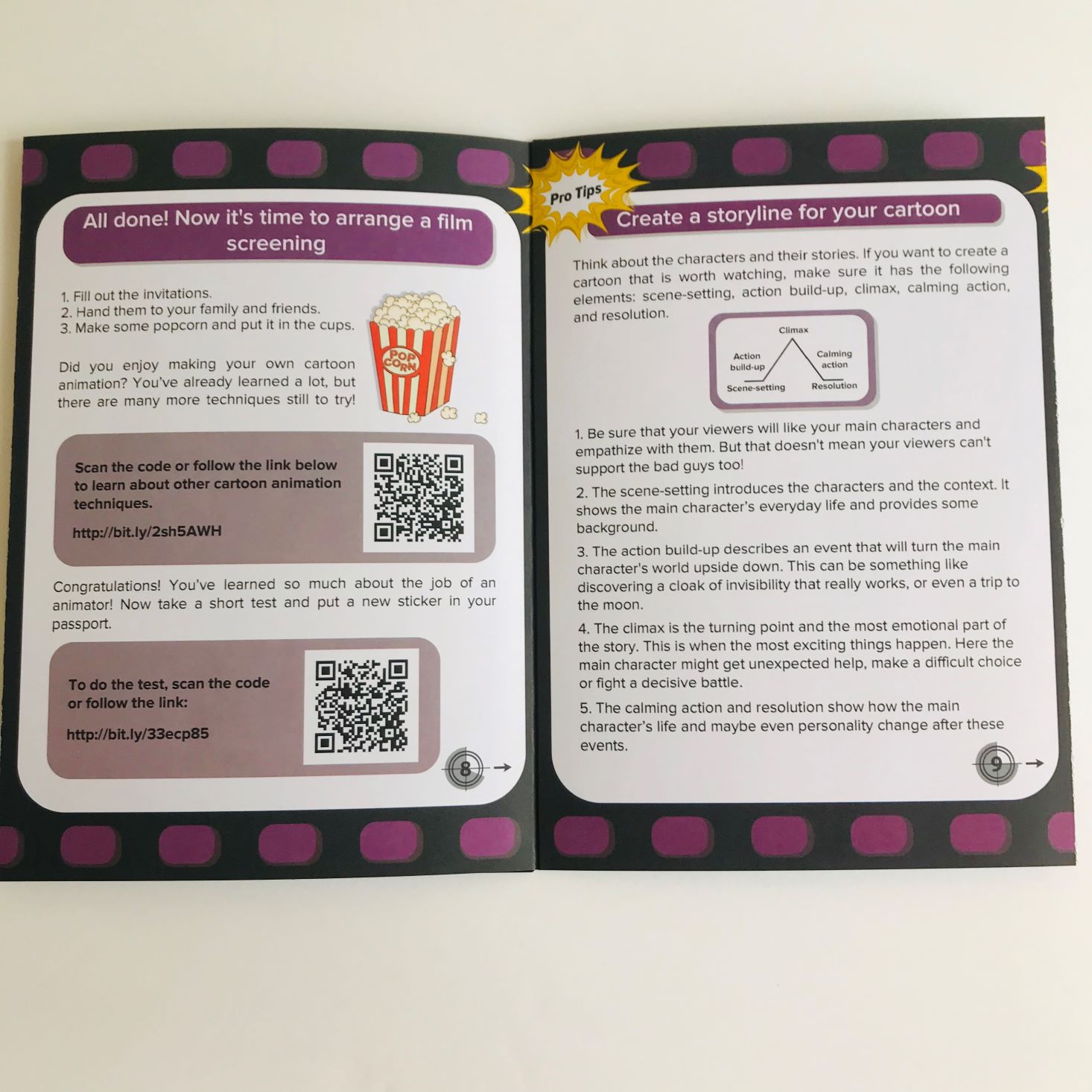
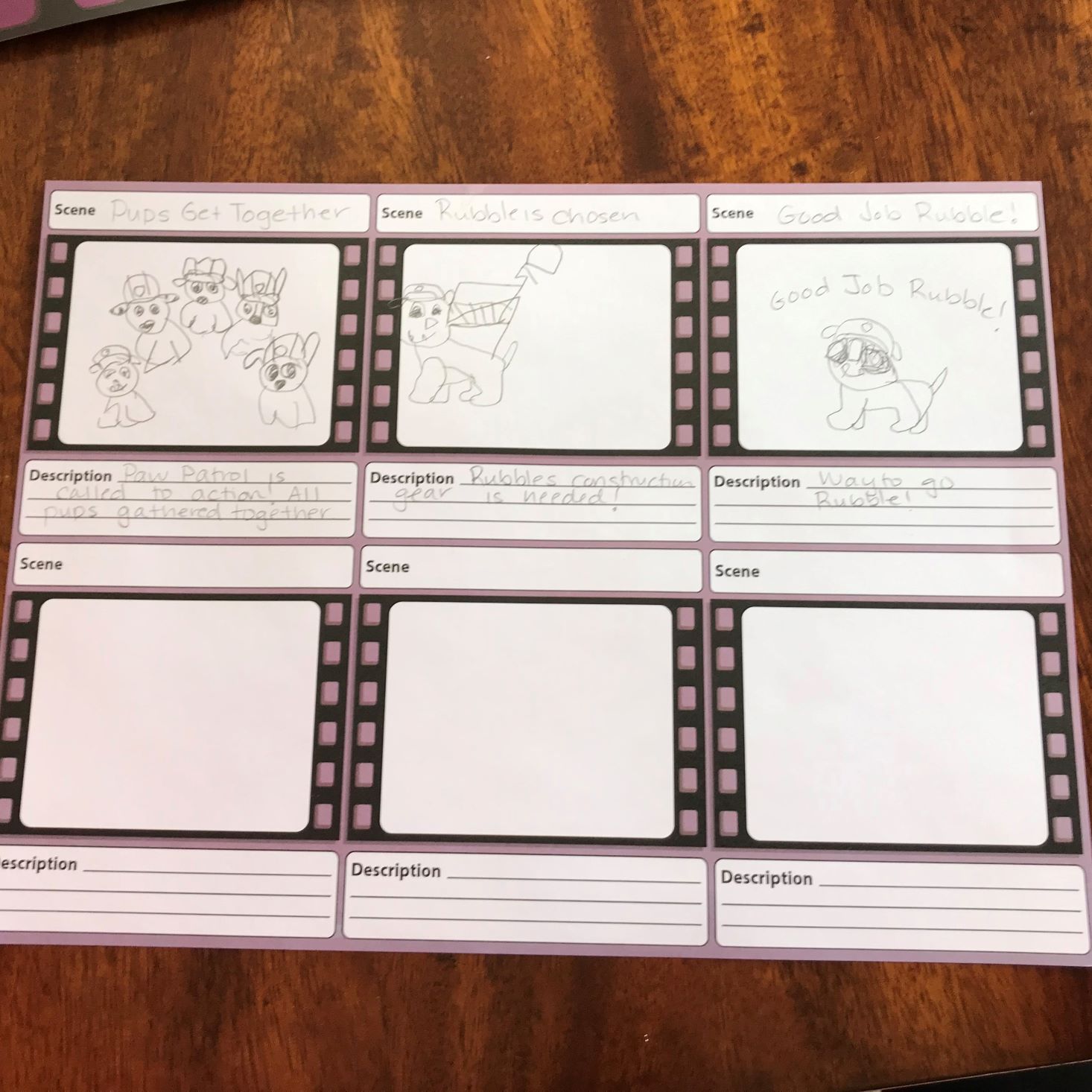










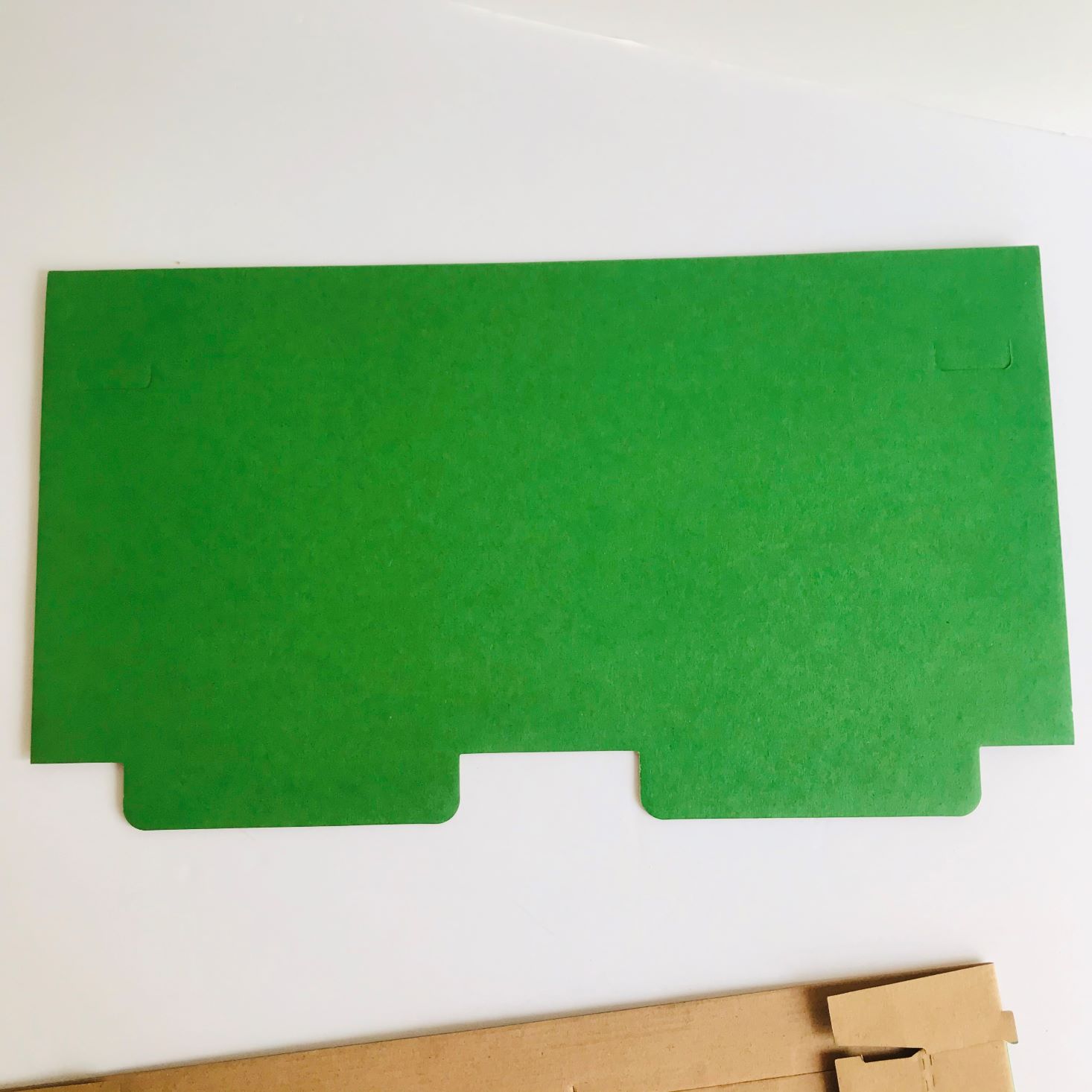


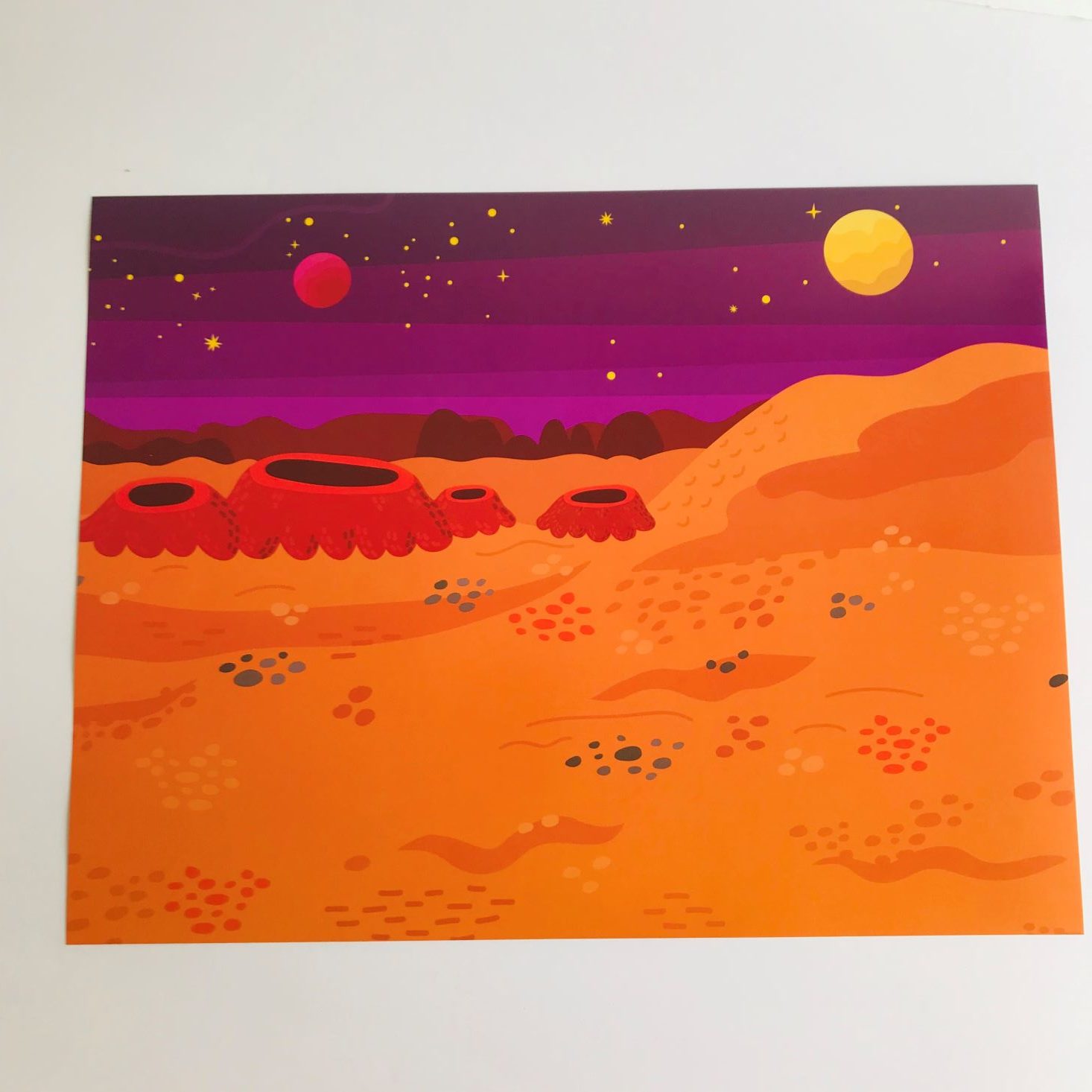

















Please do not enter your email address in the Name field or in the comment content. Your email address will not be published. Required fields are marked *. Remember to post with kindness and respect. Comments with offensive language, cruelness to others, etc will not be approved. See our full comment policy here.