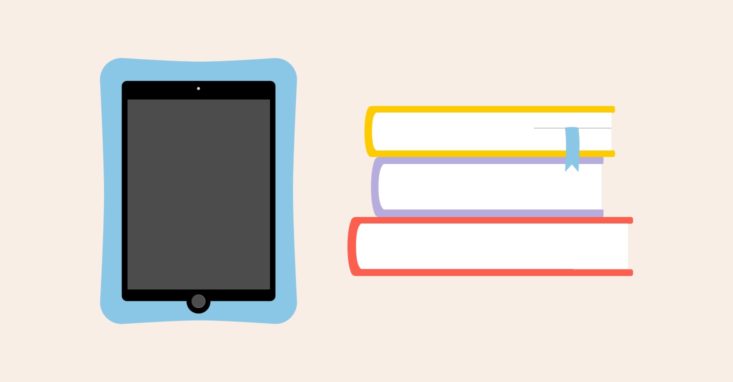
So: You're suddenly stuck at home, trying your best to work remotely while keeping your kids from running rampant. Maybe you're in survival mode and looking for a distraction, or maybe you're really trying to figure out how to keep your kids learning even though they're out of school for the moment. And yes, we love Kiwi Crate and other kids subscription boxes in our house, but we still have a lot of free time between those deliveries!
Finding worthwhile apps for my kid to use on our iPad has been really challenging, to say the least. Many free apps have invasive ads or don't have any functionality until after you make an in-app purchase. I set out to try some popular paid subscription-based apps for kids to see if the experience was better than just scrolling through the app store. My son is a few days short of turning 5, but I tried to focus on apps that are good for a variety of ages.
All of these subscriptions have a free trial, so if they sound interesting you can definitely try them today and easily cancel if you decide they aren't right for you:
Epic! – A digital library for kids 12 & under
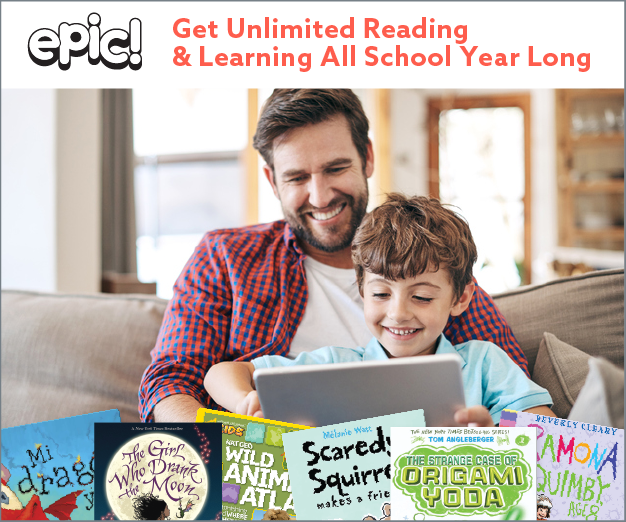
Image from Epic.
What Is Epic?
Epic! gives you on-demand access to digital kids books, videos, quizzes, and more. Similar to other apps in the eLearning space, each child can have their own age-based profile, and content is curated based on their specific interests and age.
My favorite part about Epic! is that they don't just offer swipe-to-read type books: they also have videos, narrated read-along books, and audiobooks! The "read to me" selection is perfect for my preschool age son, who is currently working on his pre-reading skills; the app reads out loud and highlights each word in the text as it is being spoken, so children can read along and practice. We're still doing plenty of reading together in the evening, but I love that he gets some extra time in with this feature during the day, too. (My mother-in-law tells stories of my husband teaching himself to read from a Fisher-Price Talk To Me record player, so hey, anything is possible!)
You can also search and download titles for offline use, making this app travel-compatible, too. Epic is also free for educators.
Price: $7.99 per month. Get a 30-day free trial when you sign up here.
Focus Areas: Reading, including fiction and non-fiction titles
Supported Devices: Desktop web browsers, iOS devices (iPad, iPhone, iPod touch), Apple TV, Android devices, and Chromebooks.
- “Read To Me” options are audio + visual stories.
- You can easily save each title for offline reading.
Is Epic! Worth It?
If you're a family who buys a lot of books and has a healthy reading habit, then Epic! is worth a look. I have personally enjoyed this app much more than I thought I would! We read together every night before bed, like many families do, and are often bored by the books we already own. It's been so nice to search for a topic my son is currently interested in, and find titles that excite him in this app.
As far as the price goes, here is a real-life situation for me: My son is going through a big Octonauts phase right now, and after begging me for some new books, I just last week gave in and bought this hardcover book collection of 4 books from Amazon for nearly $40. A week later, I downloaded Epic! and the very same four titles are available in the app (!). While I do think investing in physical paper books is worthwhile, the $7.99/month price is very tempting ($5.99 if you commit to an annual membership) in order to be able to indulge new interests through books on-demand.
Since they offer a free trial, you can download the app and see if Epic! has titles that interest your kid before you commit to a subscription. It's easy to cancel if you decide not to subscribe.
Can Multiple Children Share 1 Epic! Subscription?
Yes, Epic! supports up to 4 child profiles per account.
Try Epic! for yourself here, free for 30 days ($7.99/month after the trial period).
ABC Mouse – Game-based learning for ages 2-8

My son's ABC Mouse home screen in a desktop web browser.
What Is ABC Mouse?
ABC Mouse is an online learning tool that looks and feels like a game! The specific content and curriculum are specific to your child’s age and abilities, and challenges will become more difficult over time as they progress. The program is well-rounded, with games and activities to explore reading, math, science, art, and more. Activities that my preschooler is currently doing as part of his individual "Learning Path" include practicing letter shapes, watching short animations focused on letter sounds and early reading, and solving puzzles that involve basic math and pre-reading skills.
Children earn tickets for completing the activities, which can be used to buy new things for their virtual classroom; my son is particularly enamored with using his tickets to get new accessories for his virtual hamster cage.
FYI: They also have a companion app for ages 8-13 called Adventure Academy. I wasn't able to test this one firsthand, but they also offer your first 30 days for free.
Price: ABC Mouse is $9.99 per month. Get your first 30 days free when you sign up here.
Focus Areas: Reading, Math, Science & Social Studies, Art & Colors
Supported Devices: Desktop web browsers, iPad, iPhone, Kindle Fire, and most Android devices.

ABC Mouse's virtual hamster cage.
Is ABC Mouse worth it?
I found out about this program because my son’s Pre-K uses it during their twice-monthly computer time. Now that we’ve started using it at home, I am surprised by how much staying power it has: I can actually see that he is learning, and I notice how the digital lessons reinforce what he’s been practicing in school as he works on letters and pre-reading skills. My son returns to ABC Mouse much more than other iPad games that we’ve bought, and so far I do think it’s worthwhile. Whether his interest begins to wane after a few weeks is yet to be seen.

Teaching lowercase letters with a simple maze game.
Can Multiple Children Share 1 ABC Mouse Account?
Yes, ABC Mouse supports up to 3 child profiles per 1 Parent account. Each child’s progress can be tracked individually, and they can all be logged-in at the same time on different devices.
Try ABC Mouse free for 30 days ($9.99/month after trial period).
DIY.org – Creative video courses for kids ages 9+
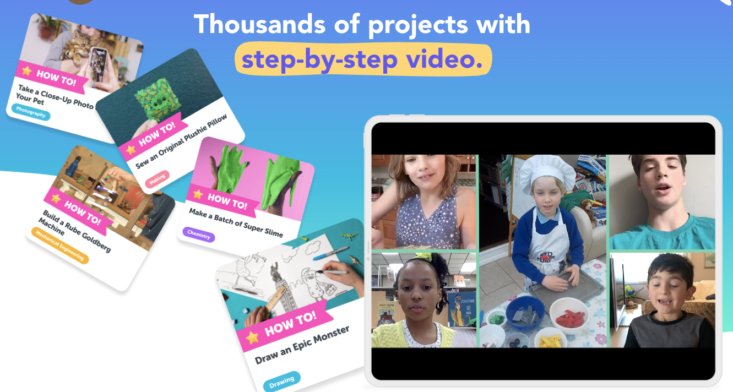
Image from DIY.org.
What Is DIY.org?
DIY.org is an ad-free creative video library and sharing website just for kids. I love this concept! Each course is organized into a clear path, so kids can start with the basics and then do more complex challenges as they progress. For example, the Photography course starts with a video all about focus, and it's followed with a challenge to take a close-up photo in focus using your device. That is followed by videos on composition, portraiture, special effects, landscapes, and more. They even sell embroidered patches so your kid can track their progress in a very tangible way, too!
Most DIY.org courses don't require you to purchase any specific materials beyond common items you should already have at home– although they do have Minecraft and littleBits videos that of course require you have those games already.
The social aspect is really well thought out, too. Kids can upload their projects to their portfolio and earn experience points for each challenge completed. They can see projects submitted by other kids in an inspirational gallery, too, connected to each challenge. Kids can comment and follow each other, and moderators help keep everything going smoothly.
Price: DIY.org is $19.99 per month for a single child membership ($25 for multi-child families). Get a 14-day free trial when you sign up here!
Focus Areas: Drawing, photography, animation, engineering, cooking, crafts, outdoors, music, and more
Supported Devices: Desktop web browsers and iOS devices (iPad, iPhone, iPod Touch) running iOS 9.0 or later.
- A peek at available courses.
- Inside the “Invent Your Own Machines” course.
Is DIY.org worth it?
This is definitely the most expensive app that I investigated. But as someone who was once a 'creative kid' and took art classes outside of school, I would have LOVED DIY.org as a pre-teen. It's definitely much cheaper than the summer photography and painting classes I took at my local arts center in middle school. Since they offer a 14-day free trial (and it's easy to cancel through the iOS App Store), it is low risk to sign up and explore the content and decide if it's something your kid will enjoy.
Consider your child's age and how much you want to be involved. Any child under age 18 is able to use DIY.org, although they recommend parent guidance and supervision for ages 8 and under. There was some fun stuff that I could do with my preschooler, like slime recipes and marble ramp projects, but I think a paid subscription would really only be worth it for an older child already interested in making but who needed more inspiration and guidance.
Can Multiple Children Share 1 DIY.org Account?
Yes, for a small additional price. One child is $19.99, but families with 2-4 kids are $25. If your kids are engaged with this app, it's worth the additional charge, since each user can track their coursework and challenges separately.
Try DIY.org for yourself free for 14 days ($19.99/month after the trial period).
FreeTime Unlimited – Streaming content for kids, from Amazon
– Streaming content for kids, from Amazon

Image via Amazon.com.
What Is FreeTime Unlimited?
Amazon FreeTime Unlimited gives you access to over 10,000 kid-friendly books, movies, and TV shows. This one made the list because they just opened up access for 3 months for just $0.99, so it's a great time to check it out. While not explicitly a learning app, it is possible to limit the content within FreeTime to lean more "educational" and less "entertainment." It's curated and easy to navigate for kids specifically, so they can exercise some independence without you worrying that they'll suddenly be watching sketchy YouTube videos or R-rated movies. (The setup varies by device, but parents can lock kids into the FreeTime app only, so they aren't able to access other apps.)
The biggest benefit to parents is that you can see exactly how much time they are spending and have control over what they're watching & reading. Parents have a lot of control over what their child sees: you can allow specific apps like Nick Jr and Disney Plus, and you can manage specific titles (both adding and removing access) through the parent dashboard. You should note that you need to pay for some of those additional apps separately; FreeTime just makes it possible to keep your kid contained within the apps you choose, although it also has plenty of its own content.
If you already watch TV via Amazon Prime, you can expect to see the same things here. They do have some popular and great kids shows, including Paw Patrol, Daniel Tiger, and Blippi (all big hits with my preschooler and toddler). If you purchase kids movies and TV shows on Amazon, then they'll also be available to sync to the app, which is convenient for cord-cutting families like ours.
Price: $4.99 per month for a single child, with a 30-day free trial when you sign up.
Focus Areas: Streaming TV and movies, books
Supported Devices: Fire Tablets, Fire TV, Amazon Acho, Kindle, Android Devices, and iOS Devices
- A sample of what kids see on the main page.
- A sample of what parents can access.
Is FreeTime Worth It?
Maybe, if you want a lot of control over the content your kid consumes. The main appeal of using FreeTime is that the content is well-curated and age-appropriate, and it lets parents have a lot of additional control. If you let your kids have screen time as a way to give yourself some free time, and education is a secondary concern, then it is a better option than the YouTube Kids app in my opinion. Theoretically, you can also download titles to your device for offline use (such as for travel), but I had trouble figuring out how to do this on my iPhone.
It looks like FreeTime is best as a companion to the Fire Kids Edition Tablet, which includes a year of the subscription for free. That's a good deal considering the tablet itself is very affordable. It also appears that the Fire edition of FreeTime includes more content than on iOS, like Audible books and games (they advertise 20,000 titles on the Fire edition vs 10,000 on iOS).
Ultimately, my son didn't love FreeTime and I never saw him open it again on our iPad after we tested it out. He knows how to watch his favorite shows on Netflix (using his kids' profile), and noticed immediately that FreeTime does not autoplay the same way other streaming TV apps do. We're always nearby when he's using his tablet to monitor what he's actually watching, so I didn't think the additional investment in my time to manage the app was ultimately worthwhile in our case.
Can Multiple Children Share 1 FreeTime Subscription?
Yes. You can get FreeTime Unlimited for a single child for $4.99 per month ($2.99 for Prime members), or up to 4 children for $9.99 per month ($6.99 for Prime members).
For a limited time, get 3 months of FreeTime Unlimited for $0.99, OR get your first 30 days free!
Finally, I couldn't end this article without a quick callout: We do have a healthy share of non-educational games on our iPad, too. For ages 4-5, I recommend kids' titles from Yateland and Toca Boca. My son is particularly obsessed with his Yateland dinosaur games, which are good at encouraging creativity and problem solving, and I can attest to the non-frustrating gameplay for kids (a real relief after trying lots of games that were just too complex for preschoolers).
That's it for our roundup! What other educational apps for kids would you recommend?

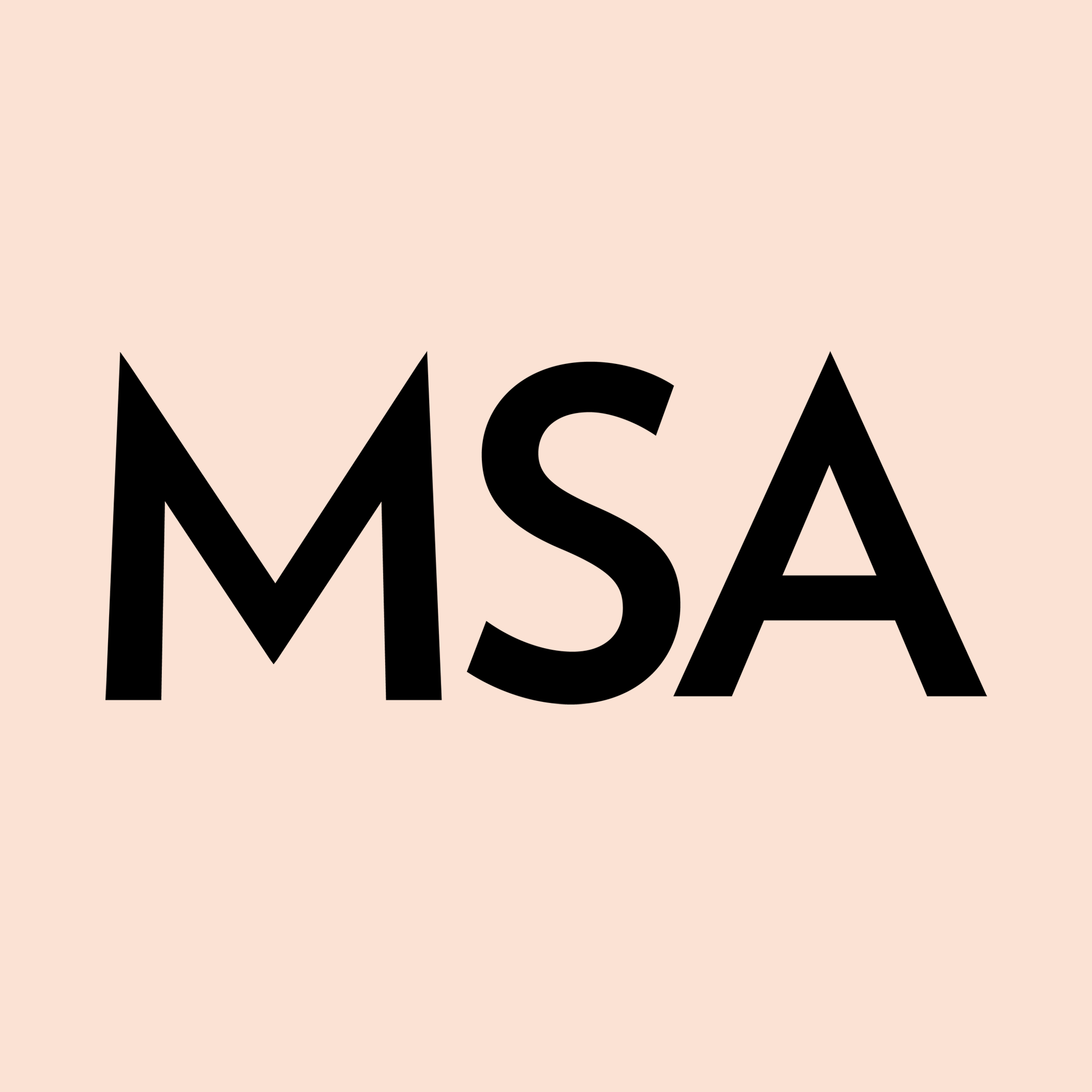


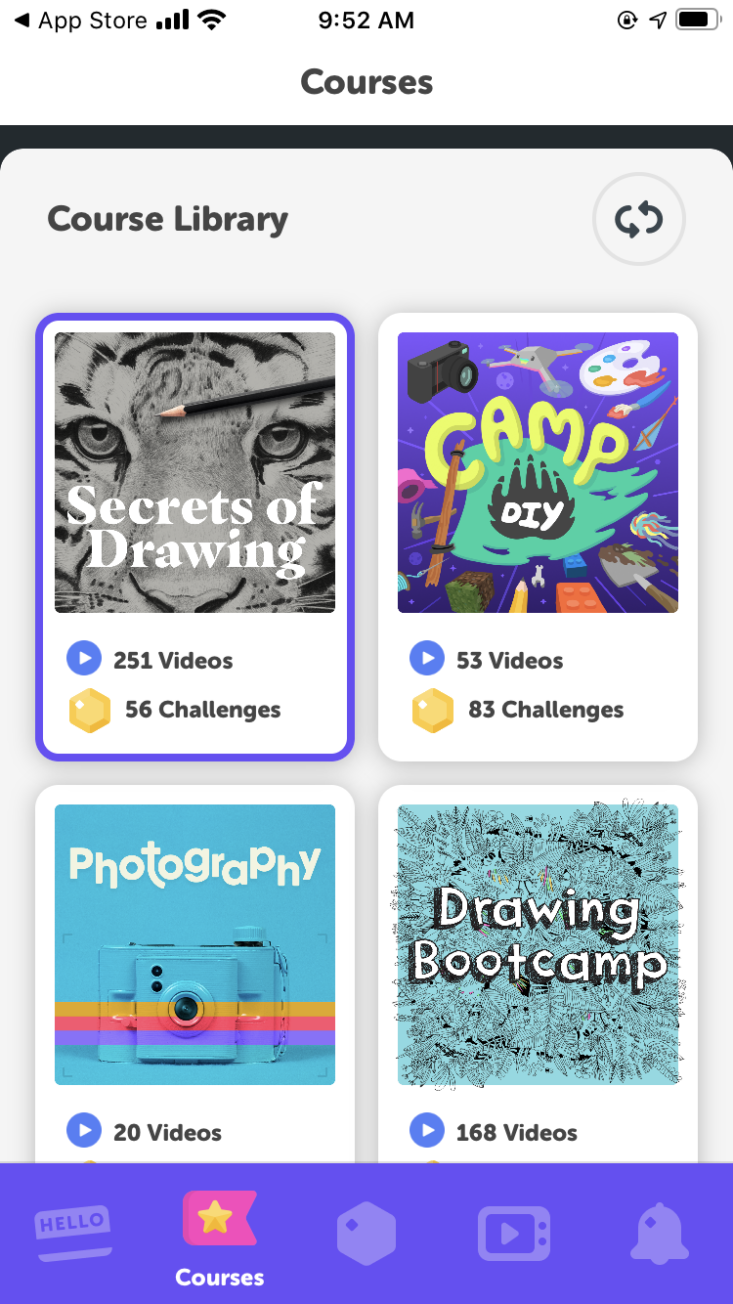






Please do not enter your email address in the Name field or in the comment content. Your email address will not be published. Required fields are marked *. Remember to post with kindness and respect. Comments with offensive language, cruelness to others, etc will not be approved. See our full comment policy here.