Thanks for your interest in using MSA swaps! We've added this page to answer some of the most common questions we receive about swapping.
What are swaps?
My Subscription Addiction has built a platform for its community of subscription box subscribers to trade or “swap” items they have received in a box but don’t necessarily want to keep.
Swaps are initiated and managed entirely by the “swappers” involved (not by MSA) and swapping is done at your own risk. You can read the official swap rules to learn more.
How do I join?
You can sign up for the swaps waitlist right here:
https://swap.mysubscriptionaddiction.com/waitlist
We release names from the waitlist at the beginning of every month.
How do I set up and update my swap profile?
Before you can list items, you’ll need to set up your swap profile. While you are logged into the swap site main page, click on your photo or the person icon in the top right corner of the screen, then click on My Swaps. Find Edit Profile along the left-hand menu.
You should see a place to indicate your country and your mailing address. Other users in swaps will see your city and state on listings in order to allow them to have a sense of how far away an item will be shipping from. Your full mailing address is only revealed to your swap partner once you both accept the swap and agree to exchange items with each other.
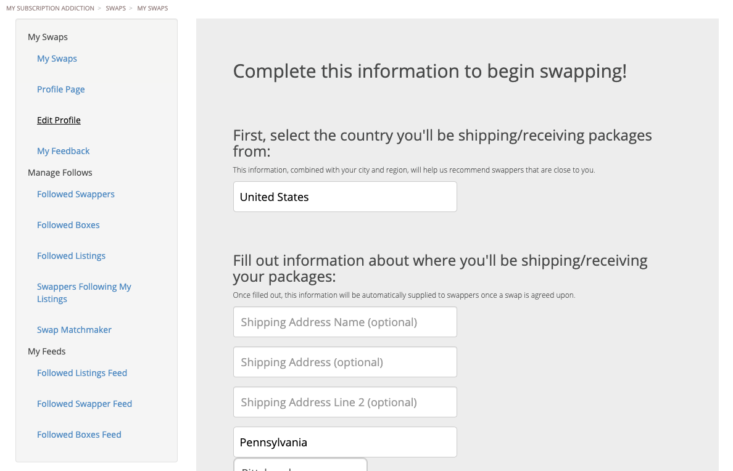
When logged in, click your user icon in the top right to access "My Swaps", then "Edit Profile" to enter your information.
Next, you’ll see a box for Your Personal Information. Here, we suggest including a little blurb about who you are as a swapper, as well as what you/what kinds of items you like or are looking for. For example, “I like clean beauty and anti-aging products, pet items, and home/lifestyle products. Non-smoking home. I usually ship out on Fridays. ”
Below that, you can update your email address and user name. Make sure the email address listed is one you check regularly – we’ll be using it to notify you if someone wants to swap with you!
If you go on Vacation or need to step away from Swaps for whatever reason, be sure to check yourself as “On Vacation” in the next section. You will not be able to initiate new swaps, and any outstanding swaps will not be able to be completed until Vacation Mode is turned off. You are still responsible for shipping swaps that have already been accepted.
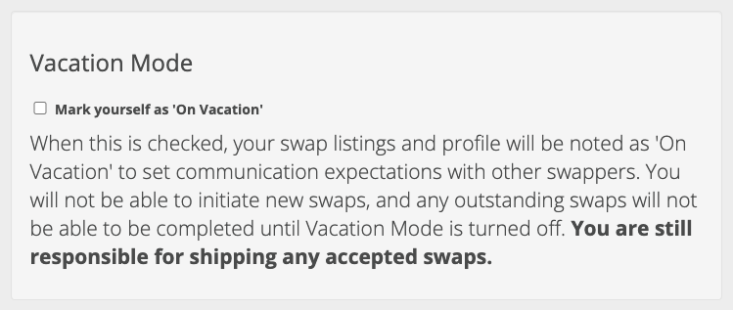
Use Vacation Mode to let other swappers know that your response times may be delayed.
In the section below that, you can indicate your commitments for shipping; ie. if you promise to ship within 3-4 days from agreeing to a swap and/or if you promise to provide tracking details. These fields are not required, but many swappers prefer to swap with others who have them provide these assurances. Not following through on swap agreements may result in
Finally, you can decide if you’d like to see Ebay listings along with normal swap listings. This is completely optional.
Once you’ve set up your profile, be sure to click Update at the bottom.
Please note that creating multiple swap accounts will be cause for immediate removal from the swap site.
How do I list items to swap?
Once your profile is completed, the next thing you’ll need to do before you can begin swapping is list one or more items of your own that you have available to swap. Go back to the swap site main page. Here you will see all of the available swap listings.
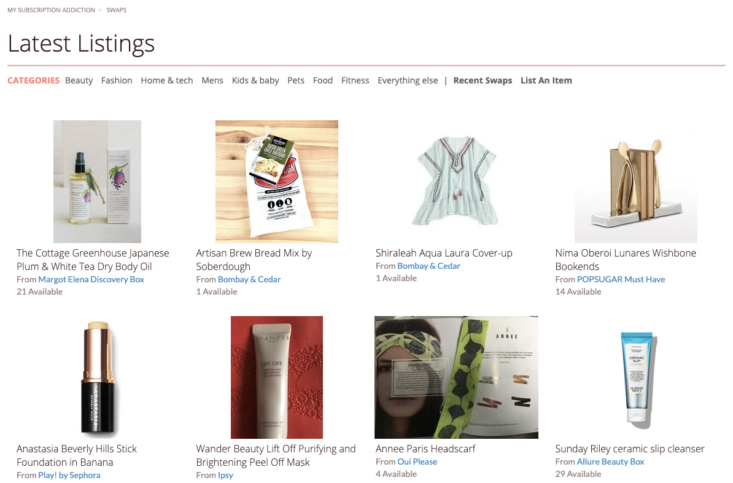
The latest listings on the Swap homepage.
Since this is a swap site for subscription box items only, many people may be listing the exact same item as what you’re listing. Because having multiple listings for the exact same item makes searching difficult, it’s critical that you FIRST search to see if the item you are listing is already on the site. Creating multiple listings may result in suspension of your swapping permissions. That being said, carefully check to be sure that the item is, indeed, the exact same so that the recipient will get what they are expecting.
Plug in your search terms into the search bar. Be sure to select the correct item from the correct box! There are often similar products sent in different subscription boxes, which can be different sizes or different items altogether. Be sure to select the correct item so that your information is accurate, or you could get negative feedback on your swap.
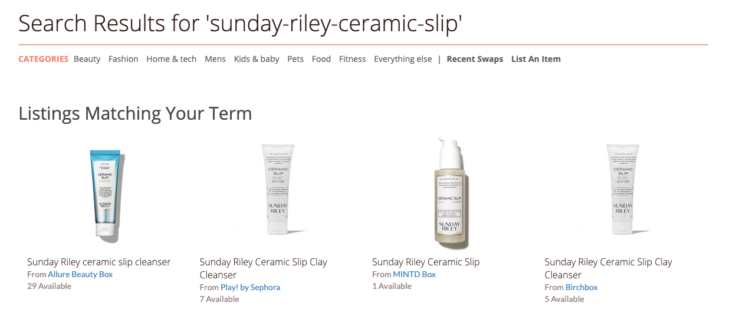
These are the search results for "Sunday Riley Ceramic Clip". Note that there are several different sizes of the same product from different boxes! Be sure to list the correct one!
Click into the correct product, then from within the item listing page, click on “List It”.
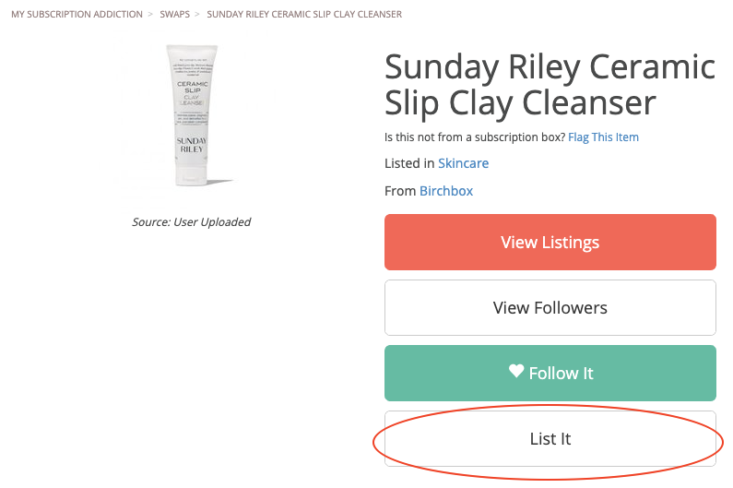
Use the "List It" button to create a new swap listing for this product.
If you find that your item is already listed, click on it, choose swap, or choose sell if you’d like to add a link to your eBay listing.
How do I create a listing if the product doesn’t exist yet?
If your item is not already listed, go to the swap site main page and on the far right side of the category listings, click on List An Item.
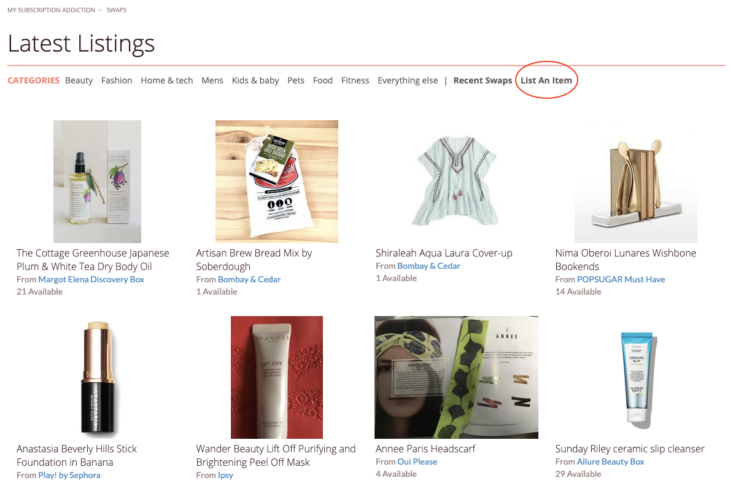
Click "List An Item" to add items that you have and want to swap.
You will be prompted to enter the name of the Subscription Box the item is from. Please note that only items from subscription boxes may be listed. Any non-subscription box items will be removed, and your swapping status may be suspended. If the box doesn’t come up initially, try alternative spelling options. For example, “boxycharm” instead of “boxy charm”. (If we are, indeed, missing a box you'd like to list from, send us an email - [email protected] and we'll get it listed ASAP!)
Once you’ve entered the box name, any existing listings will be shown. You can click on an existing item or refine by the item name in the search box. If your item is not already listed, click on “My item isn't listed here. I want to add new item” at the bottom and follow the prompts.
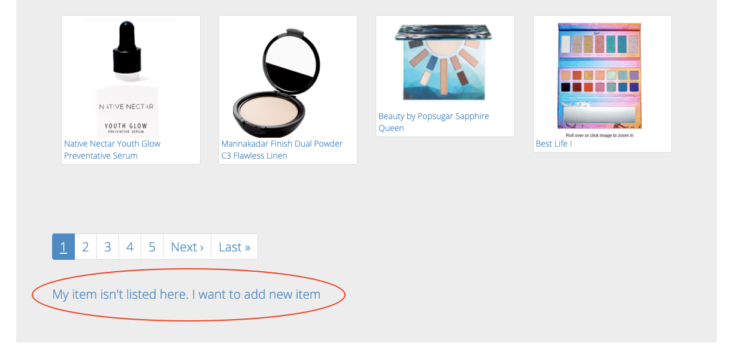
You'll be asked to choose a product category first. This helps other swappers find your item, so please choose the most specific category for the item.
By default “Pull an Image From a Web Page” will be selected and you can drop the image URL right into the box in the middle of the screen. (To do this, put your mouse over the image you’d like to use and right-click on it. Select Copy Image URL, then paste this into the box.) We will link back to the original source in the listing. You can also opt to “Upload an Image” to use your own photo(s) if you can’t find one online or you want to show some additional detail. Reminder: you must properly credit the image owner(s) if they are not your own.
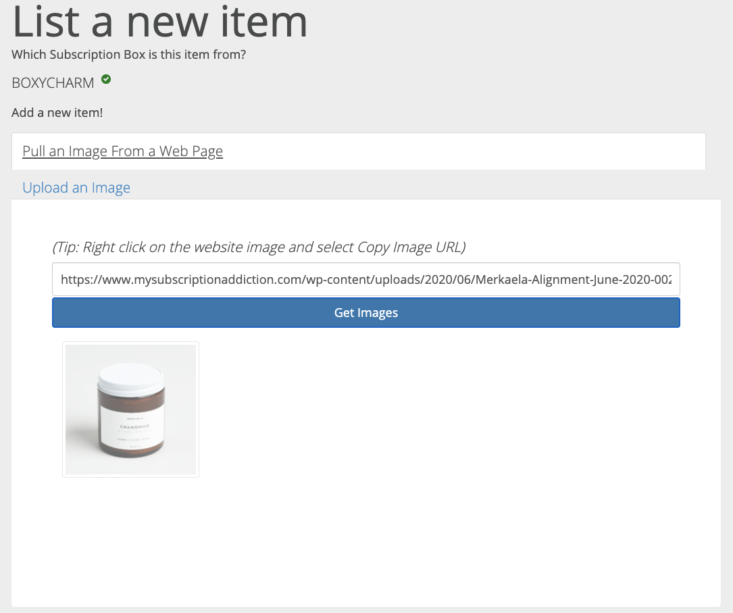
Click on the image you want to use in order to move to the next step: Adding product name and link. Then, click "Add Item and Continue".
Next, choose Swap or Sell, then follow the prompts to accurately describe the item in your possession. See the next section for more info.
Best Practices for Item Listings
When creating listings, be sure to leave as much detail as possible!
If your item has any unusual features (ex. a dent in the packaging; swirling patterns of a wooden bowl; unique design that may be slightly different for all subscribers etc., we strongly encourage you to upload your own images. Note: you must properly credit the image owner(s) if they are not your own.
Be as detailed as you can possibly be, and think about what information you would find helpful. Some examples are:
- Size-- For example: “Deluxe 5oz”; “Single use trial”; “Measures 12”x12” inches”; “weighs 6lbs”; “Sleeves are very loose”; etc.
- Colors-- For example: “Fuschia” (rather than “Pink”); “Glittery in the light”; Red lipstick with warm/orange undertones; etc.
- Jewelry-- For example: “Lobster claw clasp”; “24k gold”; “gold-plated”; “beads hang down 1 inch”; etc.
- Packaging-- For example: “never opened”; “opened and repackaged, but never used”; “includes inner and outer box”; etc.
- Other-- For example: “swatched on hand”; “from the Spring 2020 box”; “will ship when arrives in Winter 2020 box”; etc.
- These are just a few examples. Always remember, swappers appreciate as much detail as you can provide!
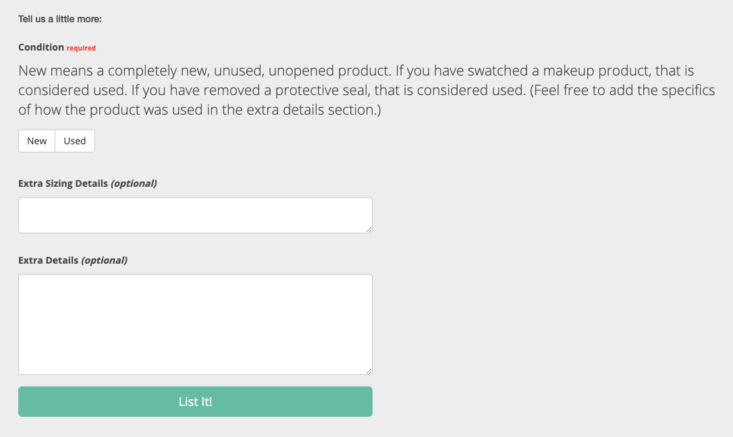
Add extra details about your product to communicate clearly to other swappers.
Are there any limits to what I can list? Can I list items that are not from subscription boxes?
No. This swap site was built for the subscription box community with the goal of exchanging subscription box items. Any non-subscription box items will be removed, and your swapping status may be suspended.
Swaps are limited to items that users have received in subscription boxes, or items received in one-off purchases from subscription box brands (such as limited edition boxes, add-ons, etc).
You may not list or attempt to swap any of the following on the swap site: weapons (knives, etc.), anything drug-related, adult toys, or alcoholic beverages. MSA reserves the right to add to this list and remove unauthorized swap listings at any time. If you are unsure, please email [email protected] before adding a listing.
You may not swap items that you have modified in any way. For example, no DIY, recycled, or upcycled subscription box items, etc.
Each swapper may only list up to 200 items at a time.
Requesting A Swap
If you’ve found something you’d like to try to swap for, click into the item listing, then click on View Listings. You will then see all of the swappers who have that product available.
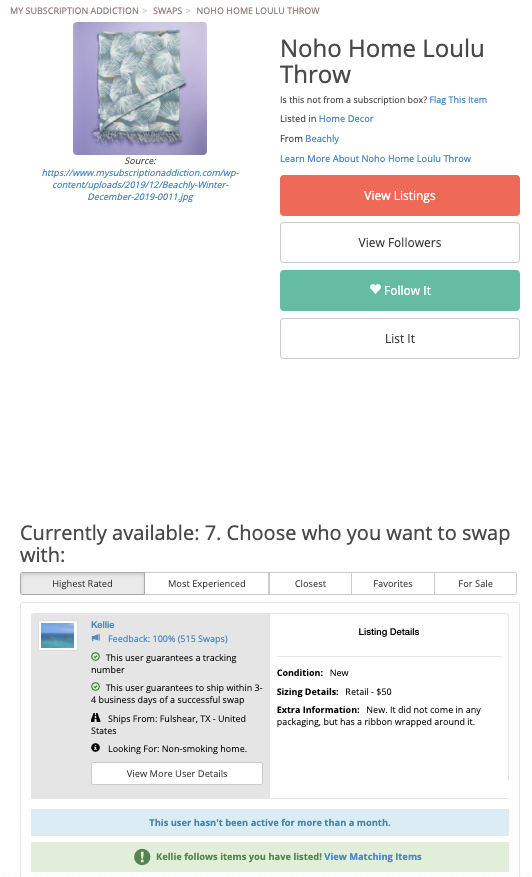
You must click the red "View Listings" button to see the actual items available, with information about the swappers.
We suggest reading over all of the swapper’s details to make sure they are a good match for you. Be sure to also check out their other listings to see if there are other items you’d like to request. We will show helpful information here about a swapper's activity level and if they are interested in any items that you have listed!
If you don’t have any items available to swap that would be a fair trade, you can click on the green Follow It button to be able to easily come back to it later. Your followed listings can be found on your Swap Profile page. (click on your photo in the top right of the screen, then My Swaps)
If you are on the product page for an item you have listed, you can View Followers to see if anyone who wants that item has anything listed that you would be interested in swapping for.
How to Start A Swap
Once you've chosen a Swapper, click "Start Swap" on the item listing to begin!
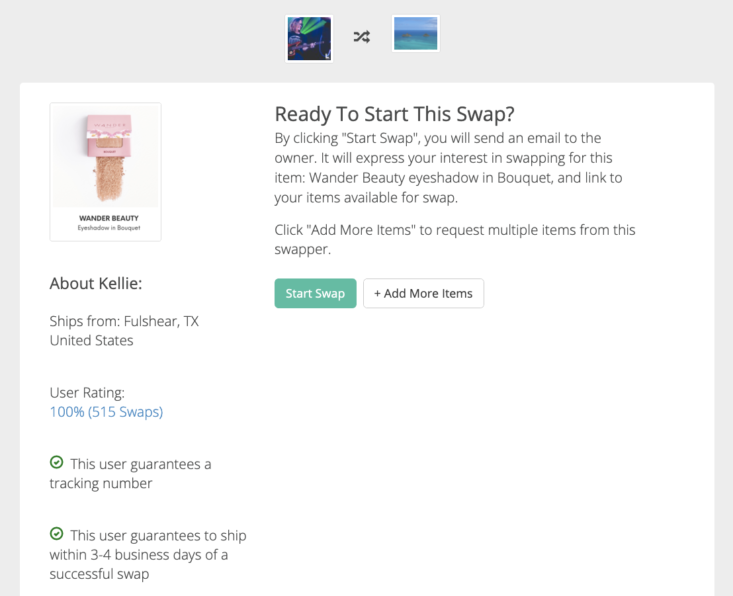
You'll be shown more info, and can either start the swap immediately using the "Start Swap" button, or browse the user's additional items to request more than one item in your swap.
Once the swap is started, the other person will be notified to look at your items to choose the things they'd like to receive in exchange. You can counter offer each other and discuss changes with each other as you go, before finalizing and accepting a swap. If they aren't interested in swapping at all, they can cancel the swap, or the request to swap will expire in 10 days.
Swaps must be accepted by both parties before the shipping process can begin.
I'm new - Why do I have to ship my item first?
Newer swappers must ship first. Once your fellow swapper receives your item(s), they can leave you feedback and ship out their items to you. This method encourages veteran swappers to swap with new swappers and should get you more accepted swaps immediately!
**Whether you are a new or a veteran swapper, we strongly suggest using caution with new swappers who have 10+ swaps or several swaps with high-end listings in progress. This doesn’t necessarily mean the other person is a “swaplifter”, but we recommend waiting to receive their shipment before sending out yours.
Who pays for shipping?
Both swappers are responsible for the costs of shipping the items that are currently in their possession. Keep that in mind when deciding what makes a fair swap--certain items are heavy and/or bulky and this will make shipping more expensive.
How quickly do I need to ship my item after a swap is accepted?
We recommend 1-2 business days, but it should be understood that circumstances may prevent swappers from mailing within that time frame (ex. weather, illness, etc.). If you have indicated in your profile that you ship within 3-4 business days of an agreed upon swap, do so. If there is some reason you are unable to stick to your commitment, keep your fellow swapper updated.
Do I need to get tracking for the package I'm shipping?
Tracking on packages is not a requirement, but many swappers prefer it. If you have indicated in your profile that you provide tracking information upon shipment, please do so. If you do get tracking information, enter it on the swap page and your fellow swapper will be notified via email that you've added tracking info. They can also check the status of their package any time from that page.
What happens if a swapper doesn't send my item / doesn't send the item as described?
With any swap there is some risk involved. My Subscription Addiction's role in swapping is to make sure you have the information available to make a successful swap. Be sure you are completely comfortable with your swap and swap partner before you accept a swap.
All along the way, communicate with your swap partner in order to prevent and/or address any issue that may arise during the swap. If an issue arises with a particular swap and you have been communicating with your swap partner to resolve this but your swap partner has not responded to you for a week or more, you may email [email protected]. Be sure to include as much detail about the swap as possible, including the swap page URL (found in the address bar of your web browser--it should look like this: https://swap.mysubscriptionaddiction.com/exchanges/#######). We will review the situation and do our best to assist with resolution. The swap site is a completely free service and because of this, MSA cannot provide any guarantee or refund/compensation if there are issues with a swap or swap partner. If you aren't comfortable with these terms, please do not use the swap site.
Leaving Feedback
Once both parties have accepted the swap, you are able to leave feedback for your fellow swapper. If they failed to send the item or the item wasn't as described, you can give them a negative rating and comment to elaborate, however we always recommend you make an effort to contact your fellow swapper and resolve the issue before leaving a negative rating. If you had a great experience, be sure to describe everything the other swapper did to make that happen!
Happy Swapping!!



